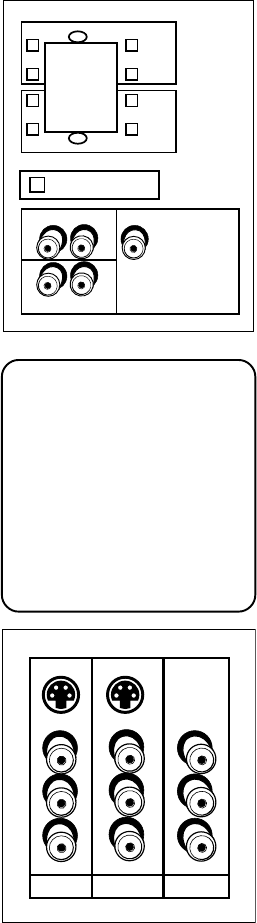
Setup and Connections
11
FRONT and REAR SPEAKER Terminals Use to connect external speakers for
front sound and rear surround sound.
FRONT SPEAKER INT. / EXT. (switch) Set to INT. if you want to use the
internal TV speakers only or the interal TV speakers plus separate rear speakers.
Set to EXT. if you want to use any combination of front external speakers. This
switch does not turn off the TV center speaker.
TRANSMITTER OUT Use to connect an optional component such as a
wireless audio transmitter.
FIX/VARIABLE OUT Use to connect an audio receiver or amplifier (an
auxiliary baseband component) for variably-controlled or fixed level stereo
output. When set to fixed (via the Audio Output choice in the Speakers menu),
a fixed-level audio signal is provided, making these jacks ideal for audio
recording or for use with an audio amplifier that has its own remote control.
LFE/SUBWOOFER OUT Use to connect a LFE (Low Frequency Effects)
powered subwoofer. This jack is tailored for carrying low frequency
information. You will not be able to use this jack and the DIGITAL AUDIO
OUT (an optical output) simultaneously.
INPUT 1 Lets you connect a baseband NTSC (analog) component such as a
VCR, laserdisc player, Internet access device, or DVD player.
• R AUDIO provides right audio connection. The right audio connector is
usually red.
• L AUDIO provides left audio connection. The left audio connector is usually
white.
• VIDEO provides composite video connection. The video connector is
usually yellow.
• S-VIDEO lets you connect an S-Video cable for better video quality
picture to a component with S-Video capability, such as a VCR or DVD
player. When using S-Video, make sure to connect the two audio
cables, as well as the S-Video connector.
INPUT 2 Provides connection to a second NTSC (analog) video component
such as a VCR or laserdisc player. Its jacks are the same as described for INPUT
1, above.
INPUT 3 Provides connection to a third NTSC (analog) video component,
such as a VCR or laserdisc. Its jacks are the same as described for INPUTS 1
and 2, except with no S-Video jack.
FRONT SPEAKER
REAR SPEAKER
_
L
_
R
+
_
L
+
_
R
+ +
INT.
EXT.
FRONT SPEAKER
LFE/SUB WOOFER
OUT
TRANSMITTER OUT
FIX/VARIABLE OUT
LR
LR
S-VIDEO S-VIDEO
VIDEO
VIDEO
VIDEO
AUDIO
AUDIO
AUDIO
INPUT 1 INPUT 2 INPUT 3
LLL
RRR
To specify how you have
set up your speakers,
press MENU on the
remote control and
choose Audio. Then
choose Speakers… from
the menu. For details,
see the section
“Adjusting TV Controls”
in this book.


















