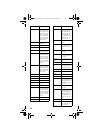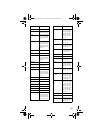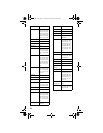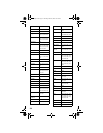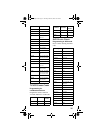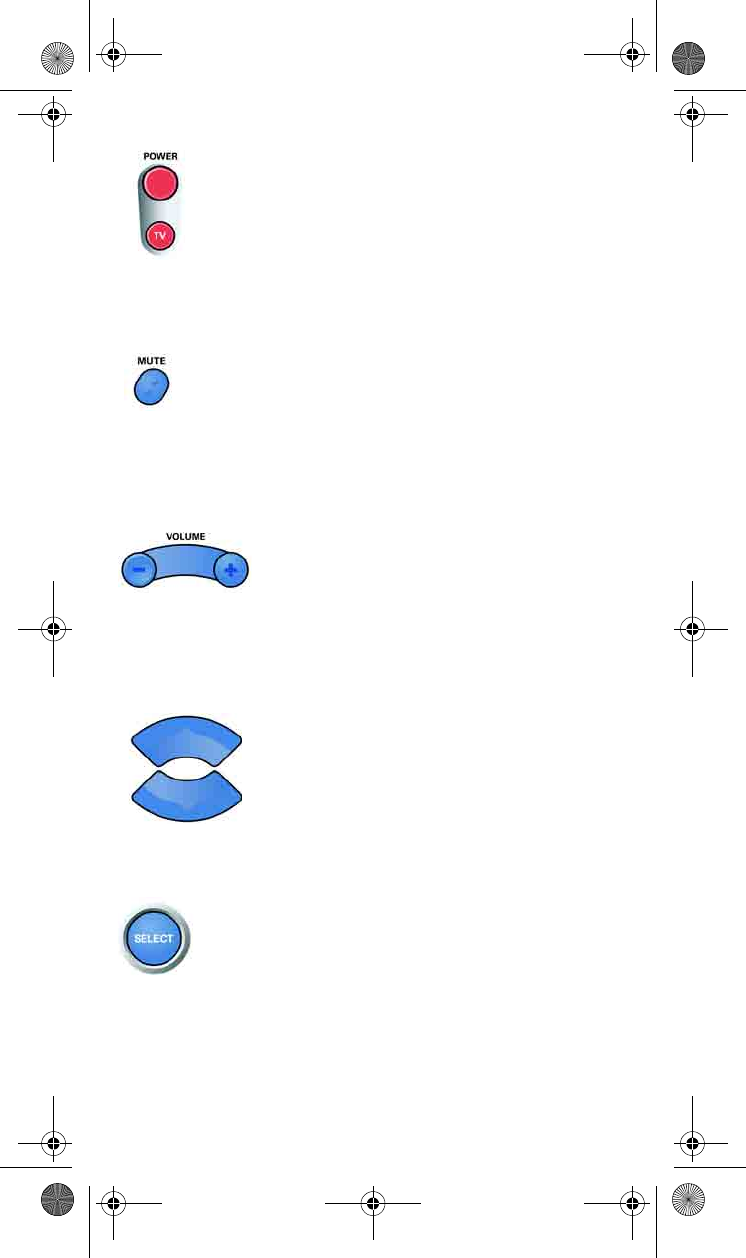
28
POWER BUTTON
Press the blank POWER button to turn the tuner or amplifier on or off.
Press the TV POWER button to turn the TV on or off.
MUTE BUTTON
Press this button to turn on or off the sound.
Note: Program the remote to control the device’s volume by following
the instructions on page 11.
VOLUME BUTTON
Press this button to raise (+) or lower (-) the sound volume.
Note: Program the remote to control the device’s volume by following
the instructions on page 11.
UP/DOWN ARROW BUTTONS
Use these buttons to change channels on the tuner or amplifier.
SELECT BUTTON
This button works as the INPUT SELECT button for the tuner or
amplifier.
text_dishpvr.fm Page 28 Tuesday, March 2, 2004 12:35 PM