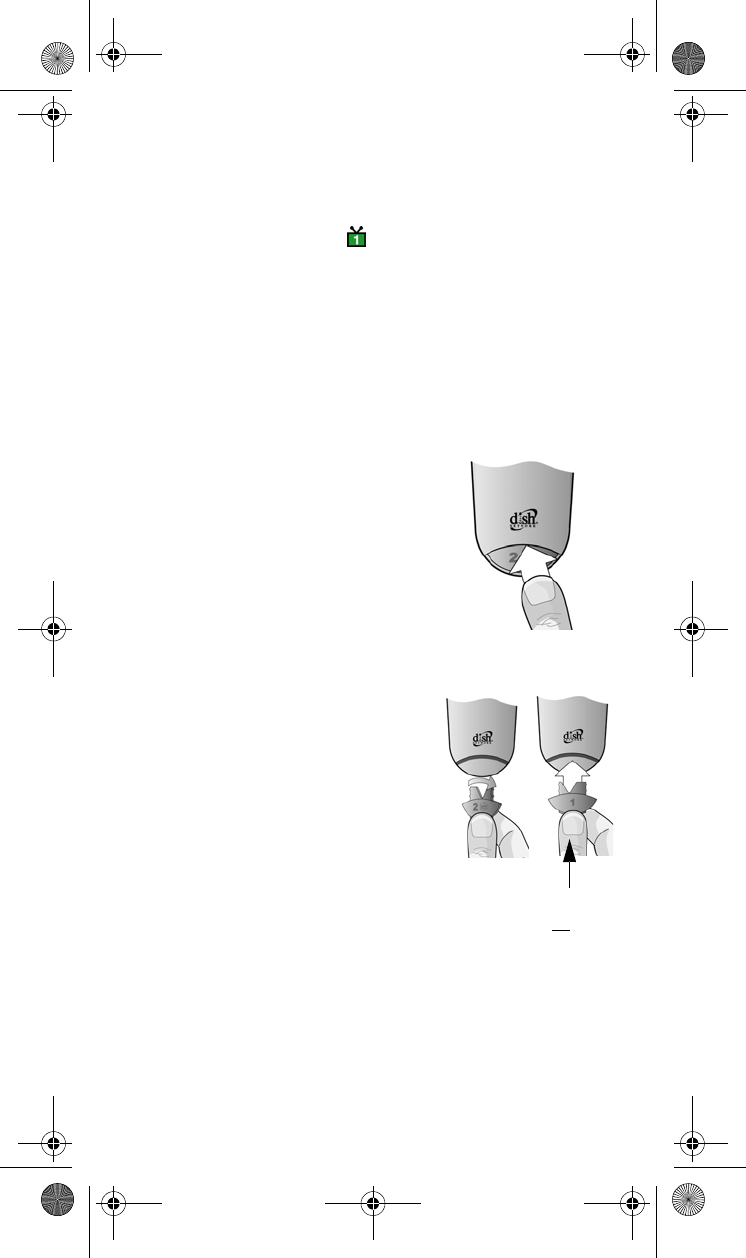
4
CONVERTING THE 6.0 REMOTE CONTROL
By replacing the key at the bottom of the 6.0 remote, this remote can be
converted to look and work like a 5.0 IR or to operate like a second
UHF Pro remote to control the side of the DISH Player-DVR 522
receiver. The instructions that follow show you how to replace this key.
After replacing the key, follow the instructions in Setting Up to Control
the Satellite Receiver.
Note: If you do not need to replace the key, you do not need to
complete the instructions that follow. Go to Setting Up to Control the
Satellite Receiver.
1. Slide the battery cover off.
2. Insert your thumbnail in the
seam between the remote
control and the blue 2 key to
separate the key from the
remote control.
3. Grasp the key at the bottom and pull down firmly to remove.
4. If you are converting the remote
to look and work like a 5.0 IR
remote, then turn the removed
key over with the green 1 side
up (this key should not have a
UHF Pro marking). Reinstall
the key with the green side
showing. Make sure the key
snaps in place.
Note: Key
has no
UHF
Pro marking.
text_dishpvr.fm Page 4 Tuesday, March 2, 2004 12:35 PM


















