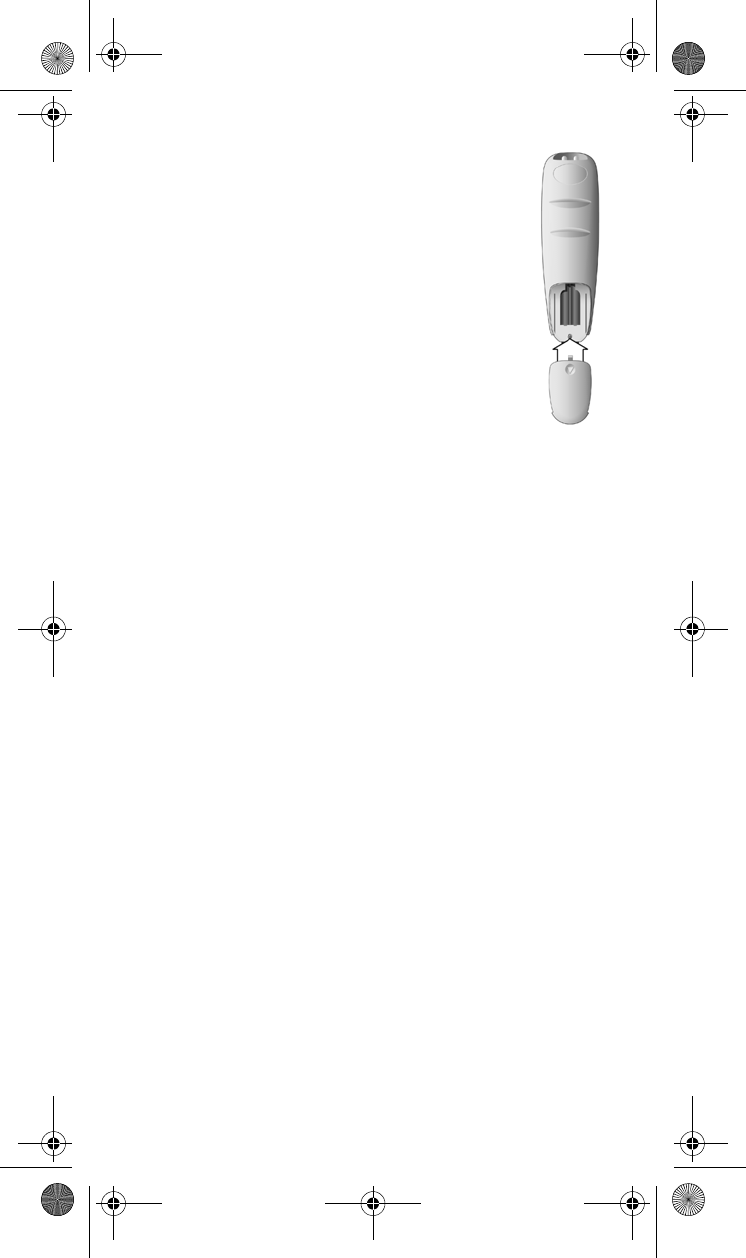
3
INSTALLING BATTERIES
The remote control requires AAA batteries. When
you replace old batteries, you should replace all of the
batteries. Use batteries of the same kind, for example,
alkaline or carbon zinc, and don’t mix batteries of
different kinds. Alkaline batteries last longer.
1. Press down on the battery cover and slide the
cover off.
2. If you are replacing batteries, take out all of
the old batteries.
3. Put the new batteries in. Make sure
you match the plus (“+”) ends with the
plus markings on the battery case.
4. Slide the cover back into place.
UHF AND IR SIGNALS
The remote control may use either UHF radio signals or IR light
signals to control the receiver but uses only IR signals to control other
devices.
• IR signals travel only short distances (up to 40 feet),
and cannot go through walls or other solid objects.
You must point the remote control right at the device
you want to control, with no objects to block the signal path.
• UHF signals travel long distances (up to 200 feet) and can
go through walls and other solid objects. Because UHF signals
travel so far, the receiver may respond to signals from other
nearby remote controls. To handle this problem, you may want to
change the remote and receiver addresses. See Setting Up to
Control the Satellite Receiver on page 4.
• Confirm that the UHF remote antenna is attached to the receiver’s
back panel UHF REMOTE ANTENNA input so you can use
your UHF Pro remote.
text_dishpvr.fm Page 3 Tuesday, March 2, 2004 12:35 PM


















