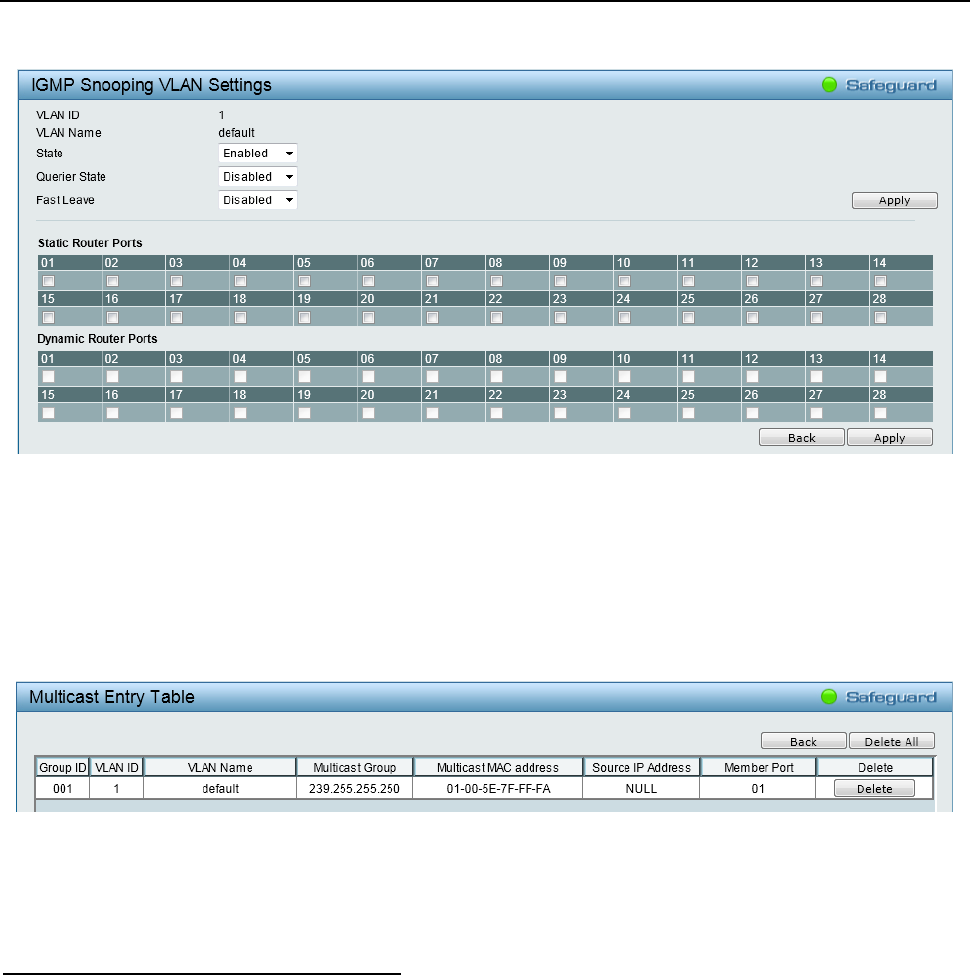
Configuration D-Link Web Smart Switch User Manual
4
4
4
4
Figure 4.46 – L2 Functions > Multicast > IGMP Snooping VLAN Settings
State: Specify the State to be enabled or disabled.
Querier State: D-Link Smart Switch is able to send out the IGMP Queries to check the status of multicast
clients. The default state is Disabled.
Fast Leave: Specify the Fast Leave feature to be enabled or disabled. The default state is Disabled.
To view the Multicast Entry Table for a given VLAN, press the View button.
Figure 4.47 – L2 Functions > Multicast > IGMP Multicast Entry Table
Click Delete to remove the corresponding entry. Click Delete All to remove all entries. Click Back to go back
to the previous window.
Multicast Listener Discovery (MLD) Snooping is an IPv6 function used similarly to IGMP snooping in IPv4. It
is used to discover ports on a VLAN that are requesting multicast data. Instead of flooding all ports on a
selected VLAN with multicast traffic, MLD snooping will only forward multicast data to ports that wish to
receive this data through the use of queries and reports produced by the requesting ports and the source of
the multicast traffic.
L2 Functions > Multicast > MLD Snooping
MLD snooping is accomplished through the examination of the layer 3 part of an MLD control packet
transferred between end nodes and a MLD router. When the Switch discovers that this route is requesting
multicast traffic, it adds the port directly attached to it into the correct IPv6 multicast table, and begins the
process of forwarding multicast traffic to that port. This entry in the multicast routing table records the port,
the VLAN ID, and the associated multicast IPv6 multicast group address, and then considers this port to be
an active listening port. The active listening ports are the only ones to receive multicast group data.


















