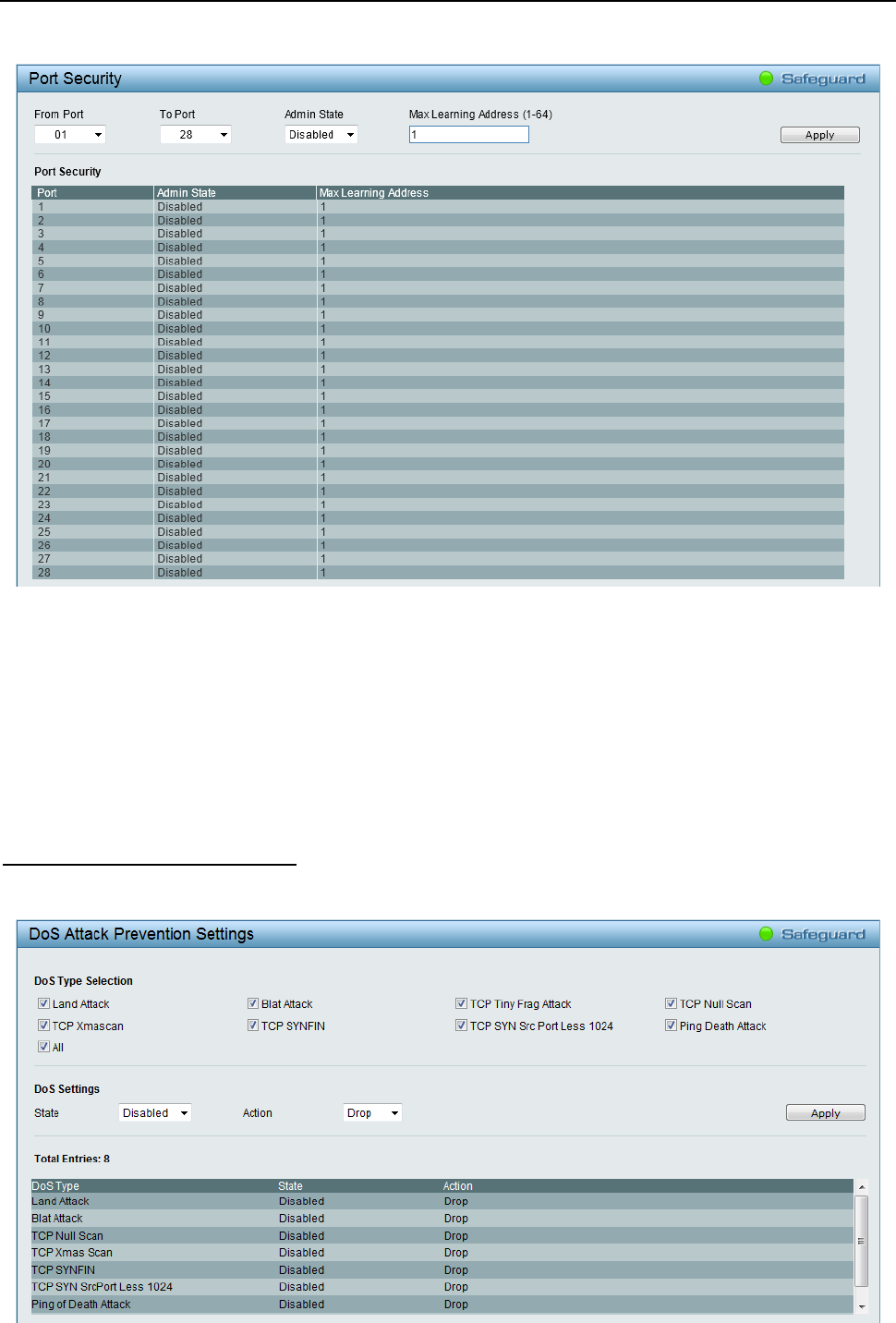
Configuration D-Link Web Smart Switch User Manual
6
6
4
4
Figure 4.73 – Security > Port Security
From Port / To Port: A consecutive group of ports may be configured starting with the selected port.
Admin State: Use the drop-down menu to enable or disable Port Security (locked MAC address table for the
selected ports).
Max Learning Address (1-64): Specifies the maximum value of port security entries that can be learned on
this port.
Click Apply for the settings to take effect.
The user can configure the prevention of each DoS attacks. The packet matching will be done by hardware.
For a specific type of attack, the content of the packet will be matched against a specific pattern.
Security > DoS Attack Prevention
Figure 4.74 – Security > DoS Attack Prevention


















