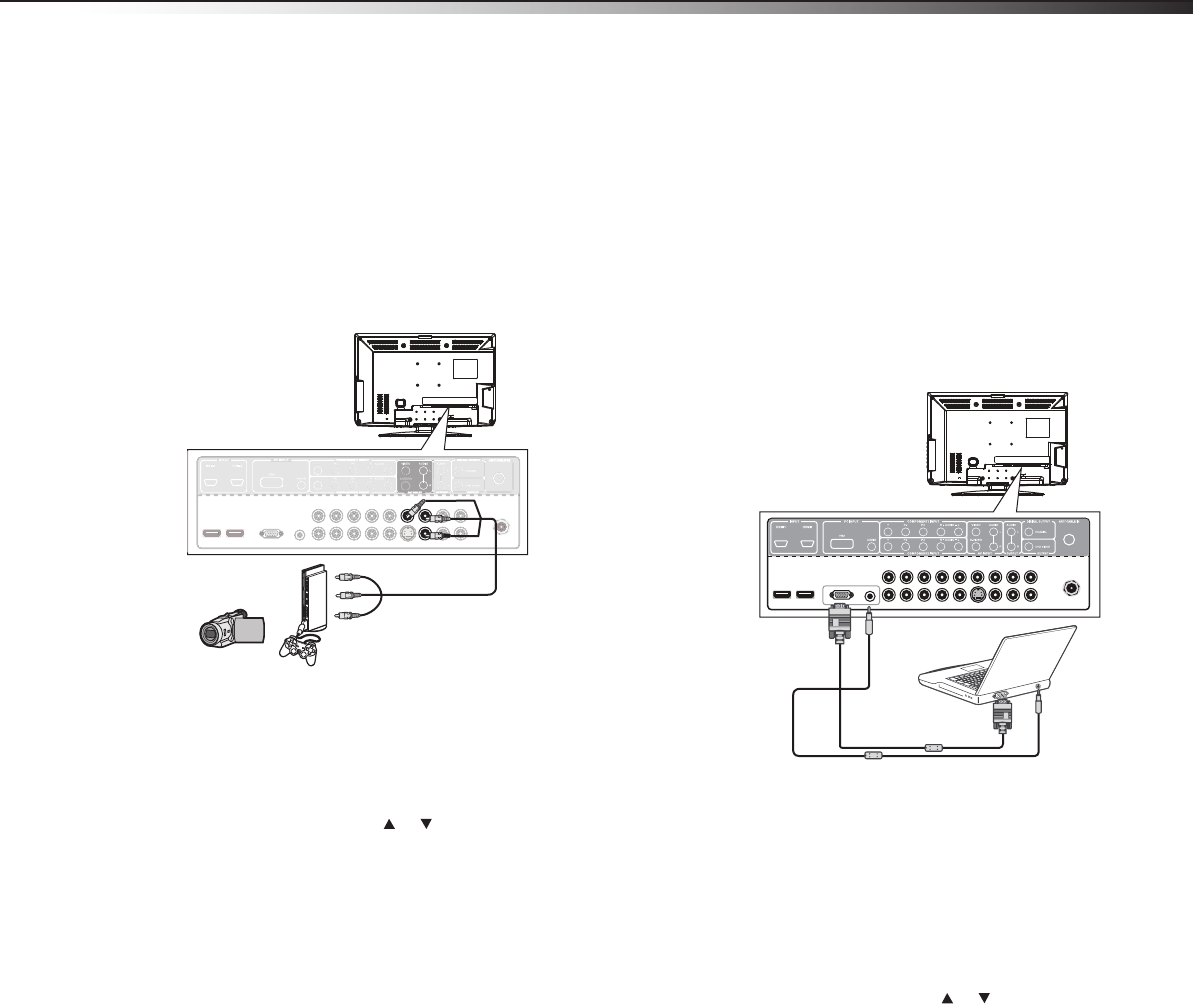
Making connections
13
DX-26LD150A11/DX-32LD150A11
Connecting a camcorder or game
Tip: Some game consoles have an HDMI connector, which can be used for
a better picture.
To connect a camcorder or game:
1 Make sure that your TV/DVD combo’s power cord is unplugged
and the camcorder or game is turned off.
2 Connect an AV cable to the AV OUT VIDEO and L/R AUDIO jacks
on the camcorder or game.
3 Connect the other end of the cable to the AV INPUT (VIDEO and
L/R AUDIO) jacks on the back of your TV/DVD combo.
To play from a camcorder or game:
1 Turn on your TV/DVD combo, then press INPUT. The Input Source
menu opens.
2 Press INPUT repeatedly or press or to select AV, then press
OK/ENTER.
3 Turn on the camcorder or game, and set it to the correct output
mode. See the camcorder’s or game’s user guides for more
information.
Connecting a computer
Tip: Some computers have an HDMI connector, which can be used for a
better picture.
To connect a computer:
1 Make sure that your TV/DVD combo’s power cord is unplugged
and the computer is turned off.
2 Connect a VGA cable to the VGA jack on the computer, then
connect the other end of the cable to the PC INPUT VGA jack on
the back of your TV/DVD combo.
Note: The VGA cable should be a 15-pin D-Sub (analog RGB) cable.
3 Connect an audio cable to the AUDIO OUT jack on the computer,
then connect the other end of the cable to the PC INPUT AUDIO
jack on the back of your TV/DVD combo.
Note: The audio cable should have a stereo mini plug.
To play video from a computer:
1 Turn on your TV/DVD combo, then press INPUT. The Input Source
menu opens.
2 Press INPUT repeatedly or press or to select VGA, then
press OK/ENTER.
3 Turn on the computer, then adjust the display properties, if
necessary.
Camcorder or game
AV cable
Note: Cables are often
color-coded to connectors.
Connect yellow to yellow,
red to red, and white to
white.
Back of TV/DVD
combo
Audio cable (stereo mini plugs)
D-Sub cable (analog RGB)
Computer
Back of TV/DVD
combo
DX-26LD-36LD_09-1090.book Page 13 Wednesday, January 27, 2010 8:33 AM


















