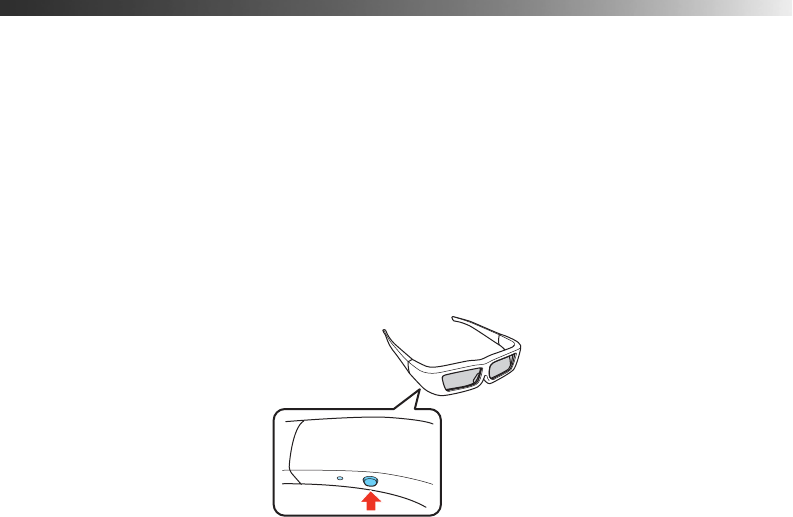
Making Basic Adjustments 27
Viewing 3D images
To view 3D content, you must first connect a 3D-compatible video device to one of the
HDMI ports on your projector. You will also need a pair of Epson or Epson-compatible
M-3Di active shutter glasses.
1. Turn on and begin playback on the 3D-compatible video device.
2. Press the
2D/3D button on the remote control, if necessary.
3. Press and hold the power button on your 3D glasses for at least one second. The power
light will turn green and stay lit for about five seconds.
To turn the glasses off, hold the power button for at least one second. The power light will
flash three times when the glasses have turned off.
See “Solving Picture Problems” on page 68 for 3D troubleshooting tips.


















