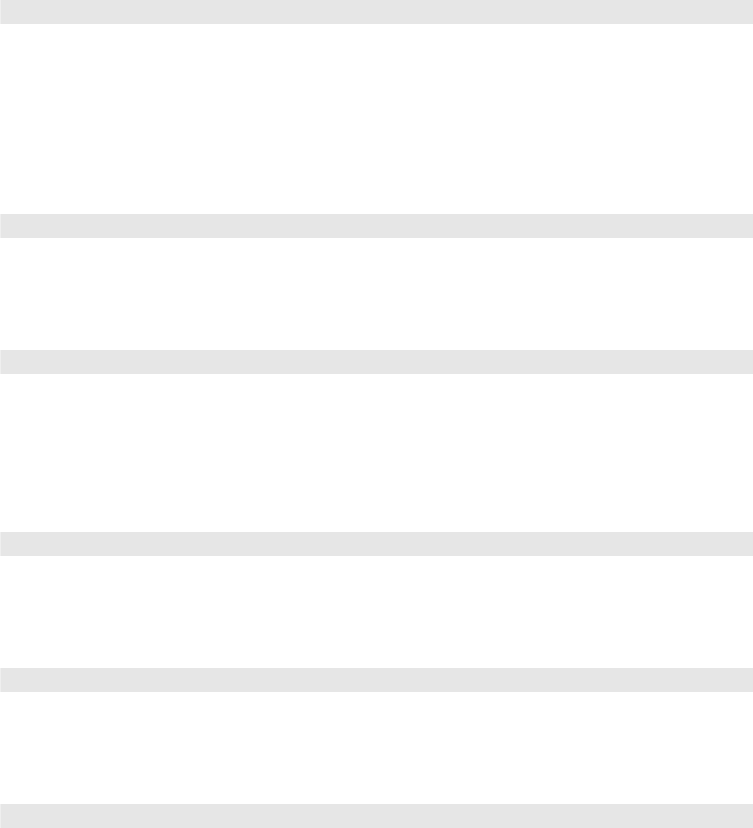
42 Making Detailed Adjustments
■ 3D Format
Use this setting to select the 3D format supported by your video device. In most cases, the
projector will correctly detect the 3D format when this option is set to
Auto. You should
only select the
2D, Side by Side, or Top and Bottom formats when your projector
doesn’t properly display 3D images. See your video source documentation for
information on which mode to select.
■ 3D Depth
Adjusts the depth of the 3D images. Select the
Medium or Strong settings to increase
the appearance of the 3D effect.
■ 3D Brightness
Adjusts the brightness of 3D images. Select the
Medium or High settings if the 3D
display is too dark.
Note: This setting is not available when 3D Format is set to Auto.
■ Inverse 3D Glasses
Reverses the timing for the left and right shutters on the 3D active shutter glasses. Only
enable this function if 3D images are not displaying correctly.
■ 3D IR Emitter
Select
External if you’ve connected an external 3D IR emitter (see “Optional
Accessories” on page 9 for ordering information).
■ 3D Viewing Notice
Enables or disables the viewing notice that is displayed when 3D mode is activated.
Signal > 3D Setup > 3D Format
Signal > 3D Setup > 3D Depth
Signal > 3D Setup > 3D Brightness
Signal > 3D Setup > Inverse 3D Glasses
Signal > 3D Setup > 3D IR Emitter
Signal > 3D Setup > 3D Viewing Notice


















