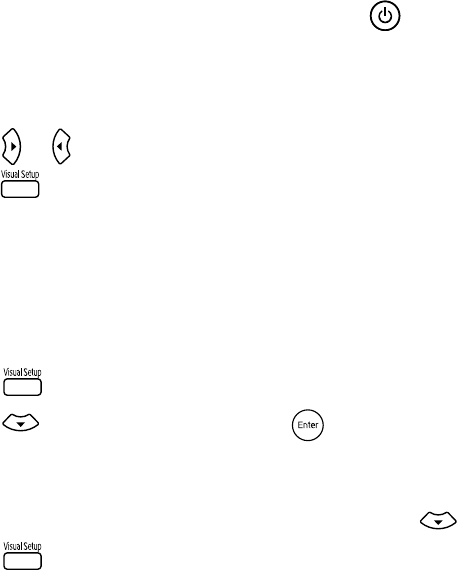
44 Doing More with Epson MovieMate
You can adjust the following items:
■ Video Signal: Normally, you can leave this set to Auto when using external
equipment. If no image appears or you see interference, select the appropriate signal.
■ Child Lock: Turn this setting on to lock the button on the control panel. See
page 40 for more information.
■ High Altitude Mode: Turn this setting on if you use MovieMate at an altitude
above 4,900 feet (1,500 meters), to ensure that MovieMate does not overheat.
4. Press or to adjust the setting.
5. Press to exit the menu.
Viewing Status Information and Resetting the Lamp Timer
You can use the Info page on the Visual Setup menu to view the number of hours the lamp
has been used, and to reset the timer after you install a new lamp. You can also view video
signal information and error codes for any problems that occur.
1. Press on the remote control. You see the Visual Setup menu.
2. Press to highlight
Info, then press to display the lamp usage and other
information.
Note: If the lamp has been used less than 11 hours, 0H is displayed.
3. To reset the lamp timer after replacing the lamp, press .
4. Press to exit.


















