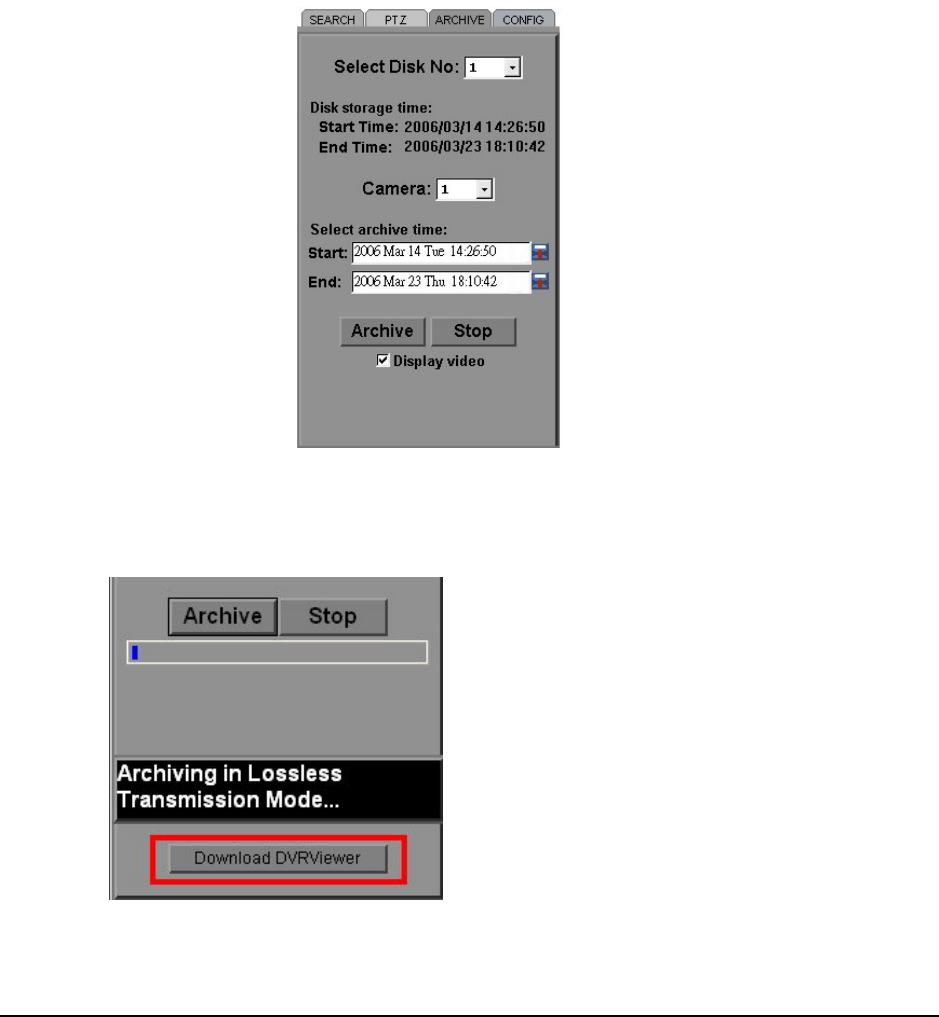
123
2) Move the slide bar between the buttons to change Month, Day, Hour, Minute, and second
to be searched. Move the slide bar to the left to decrease the value, or to the right to increase
the value.
3) Enter Month, Day, Hour, Minute, and second directly in display bar.
4) Press OK to select time.
6. Press ARCHIVE button to start archiving. An “.arv” file will be saved.
7. Press STOP button if you wish to cancel archiving.
8. Check “Display video”, if you wish to display what you are archiving on the screen while
archiving file at same time.
In order to play the archived EDR MPEG4 Files (.arv), you will need to download viewer:
1. Press Download DVRViewer button.


















