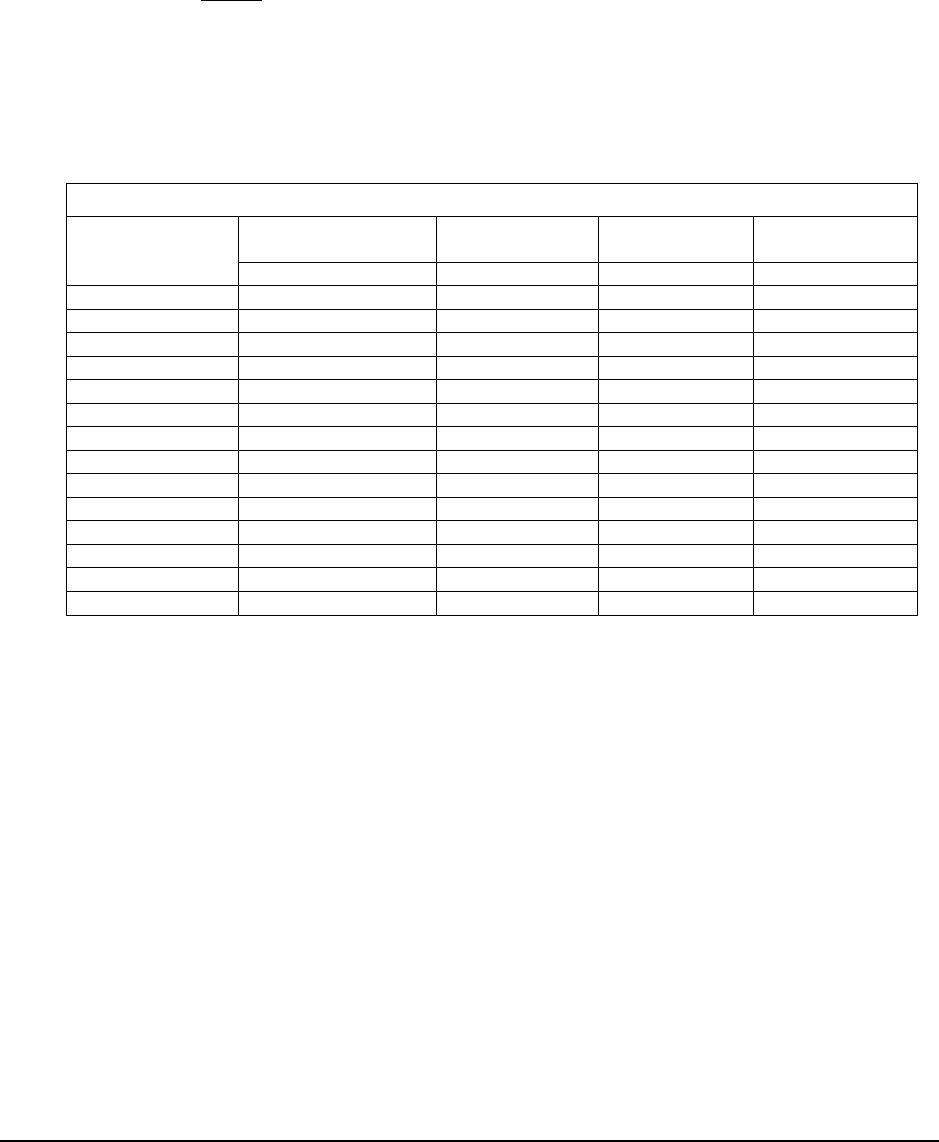
65
8. PASSWORD and RIGHTS: The different login passwords indicate the different level of users;
no login name is necessary. Each number will replace the “*” sign when the digit is highlighted.
Turn the Jog to change the selected digit of the password; press ENTER to go to next digit and
CALL to go to the previous. The available digits are 1, 2, 3, 4, 5, 6, 7, 8 and 9 for the 9 and 16 CH
model, whereas the 4 CH model uses only 1, 2, 3 and 4. The system password is only used to set
up the machine locally. The password for network connection can be found and set in the
NETWORK SETUP MENU.
There are three system access levels and the default “none” access level. The following chart shows
the rights of each level.
User Level and Right
LEVEL-3
LEVEL-2
LEVEL-1
NONE
ACCESS
ADMINISTRATOR
OPERATOR
GENERAL
---
DISPLAY
OK
OK
OK
OK
MODE
OK
OK
OK
OK
ZOOM
OK
OK
OK
OK
SELECT
OK
OK
OK
NO
SEQ
OK
OK
OK
NO
CALL
OK
OK
NO
NO
MENU
OK
NO
NO
NO
COPY
OK
NO
NO
NO
SEARCH
OK
NO
NO
NO
PLAY
OK
NO
NO
NO
STOP
OK
NO
NO
NO
REC
OK
NO
NO
NO
PAUSE
OK
NO
NO
NO
ALARM RESET
OK
OK
NO
NO
Note:
1. If the passwords of different levels are set the same, you will enter a higher level when you
login. For example, you will login to ADMINISTRATOR level if the ADMINISTRATOR and
GENERAL levels have the same password.
2. After exiting to the live camera view and waiting 60 seconds, the system will automatically
log out to the None Access level.
LEVEL
RIGHT


















