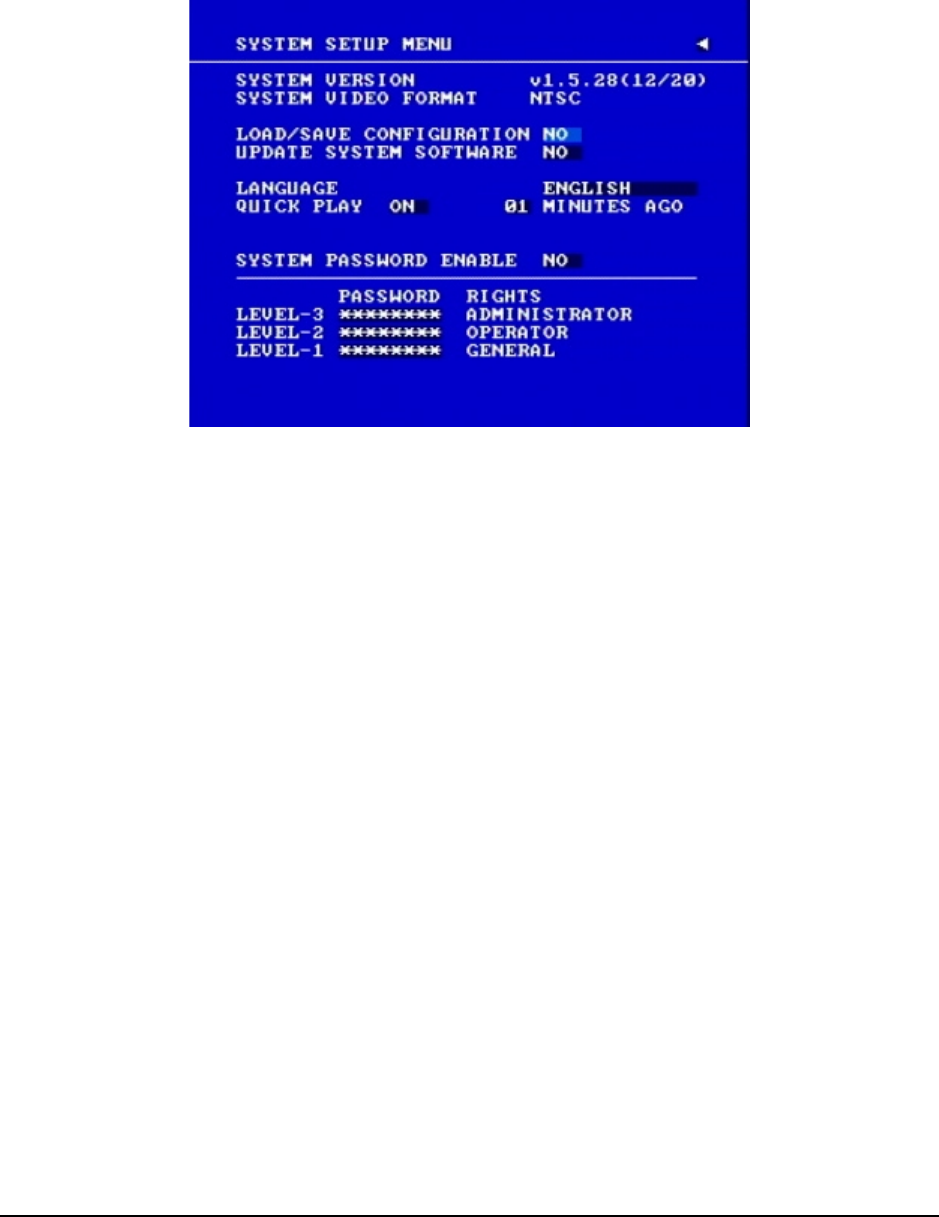
63
3.12 System Setup Menu
Diagram 3.23
Diagram 3.23 is a screen shot of the SYSTEM SETUP MENU. This menu is for setting up any
additional options and restoring defaults to the digital recorder.
In the SYSTEM SETUP MENU the following fields are defined:
1. SYSTEM VERSION: Current system firmware version.
2. SYSTEM VIDEO FORMAT: NTSC or PAL. System can automatically detect the input signal
type from camera 1 while system is booting up. Users do not need to set it up.
Note: Camera 1 input must be connected for the system to properly detect the video format.
3. LOAD/SAVE CONFIGURATION:
YES: Turn the Jog to enter the selection window. There are 4 options available: CANCEL,
DEFAULT, LOAD, and SAVE. Use the Jog Wheel to scroll through these options and press
SELECT to confirm your choice.
“CANCEL”: exits from selection window.
“DEFAULT”: restores the factory default values.
“LOAD”: uploads saved DVR configuration settings from USB.
“SAVE”: saves the current DVR configuration settings to USB device.
Note that a USB device must be inserted properly before choosing the “LOAD” or “SAVE”
options. System will ask you to stop recording if you try to access any of these options while the
system is recording.
NO: Press “ENTER” key to move to next option.


















