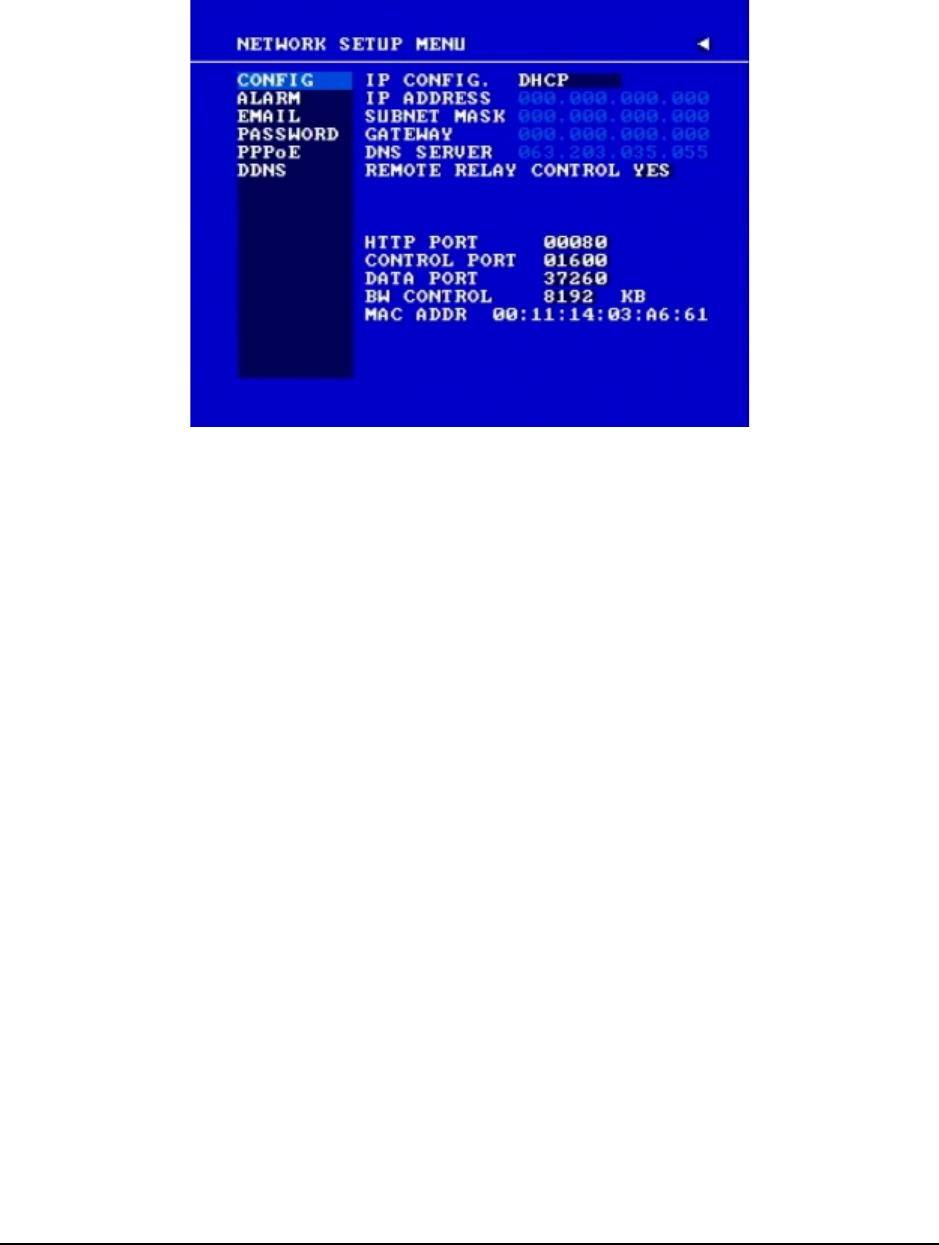
43
3.7 Network Setup Menu
Diagram 3.10
Diagram 3.10 is a screen shot of the NETWORK SETUP MENU. This menu is for setting up the
configurations for networking to the DVR. There are 6 subentries in the NETWORK SETUP
MENU: CONFIG, ALARM, EMAIL, PASSWORD, PPPoE and DDNS. Please refer to the
Networking Chapter of this manual to fully understand how to setup your network for this DVR. In
the Network Setting Menu the following fields are defined as follows:
Note: Since every Network Configuration is different, please contact your Network Administrator
or ISP for how to assign those IP addresses and port numbers.
3.7.1 CONFIG
In the CONFIG of the NETWORK SETUP MENU, we define:
1. IP CONFIG:
FIXED IP: User can set a fixed IP for network connection.
DHCP: DHCP server in LAN will automatically provide the IP for network connection
PPPoE: This is a DSL connection application, ISP will ask user to input user name and
password. Before choosing this option, please go to PPPoE configuration menu for setting
PPPoE configuration.


















