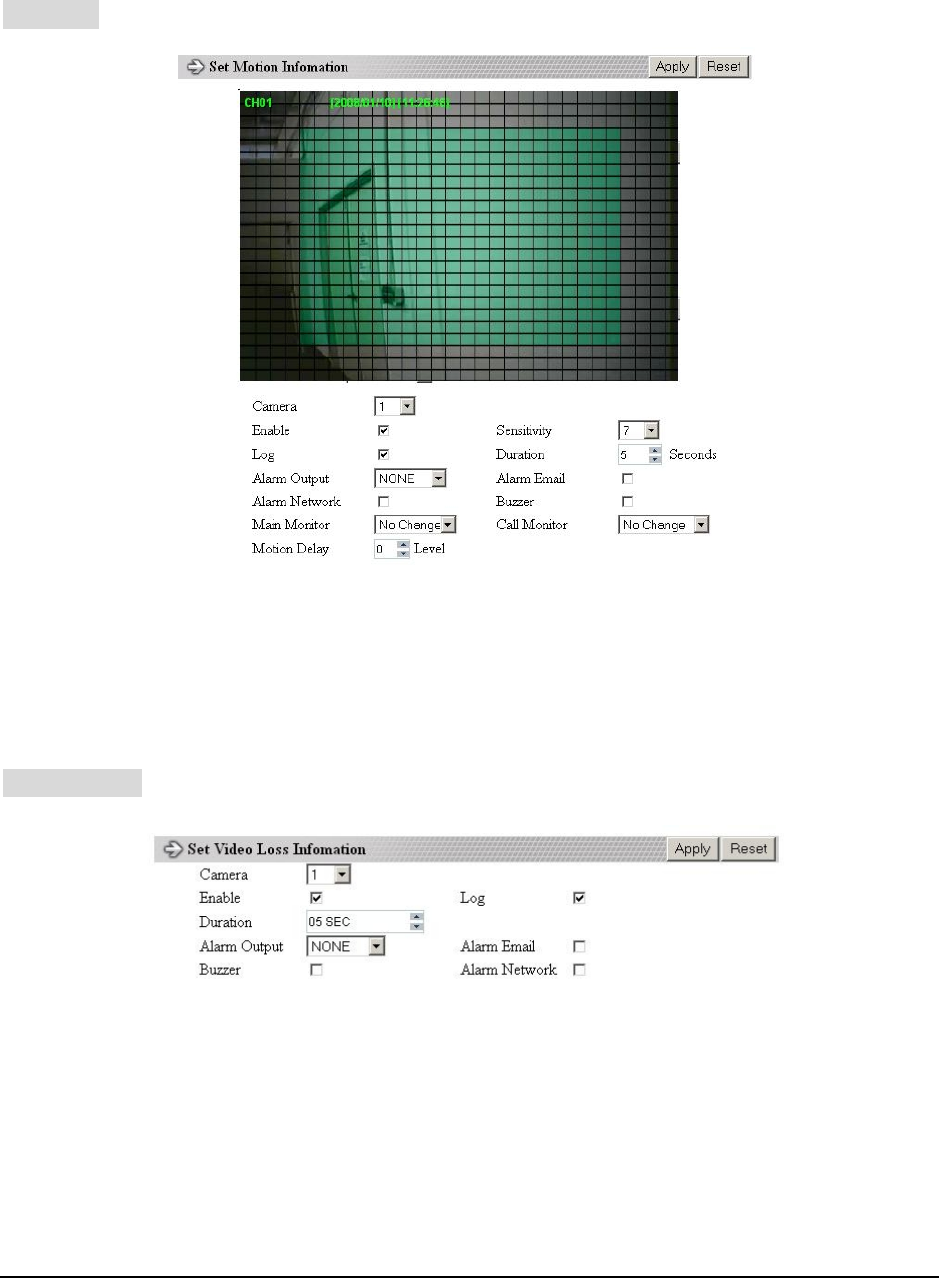
129
MOTION setup menu
Set Motion Grid
1. Non-green squares are disabled for motion; green squares are enabled.
2. Click and hold the mouse to begin selecting squares in the motion grid.
3. Drag the mouse to highlight the desired area.
4. The selected area will switch to the opposite color.
5. Click Apply to save the changes.
VIDEO LOSS setup menu


















