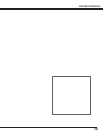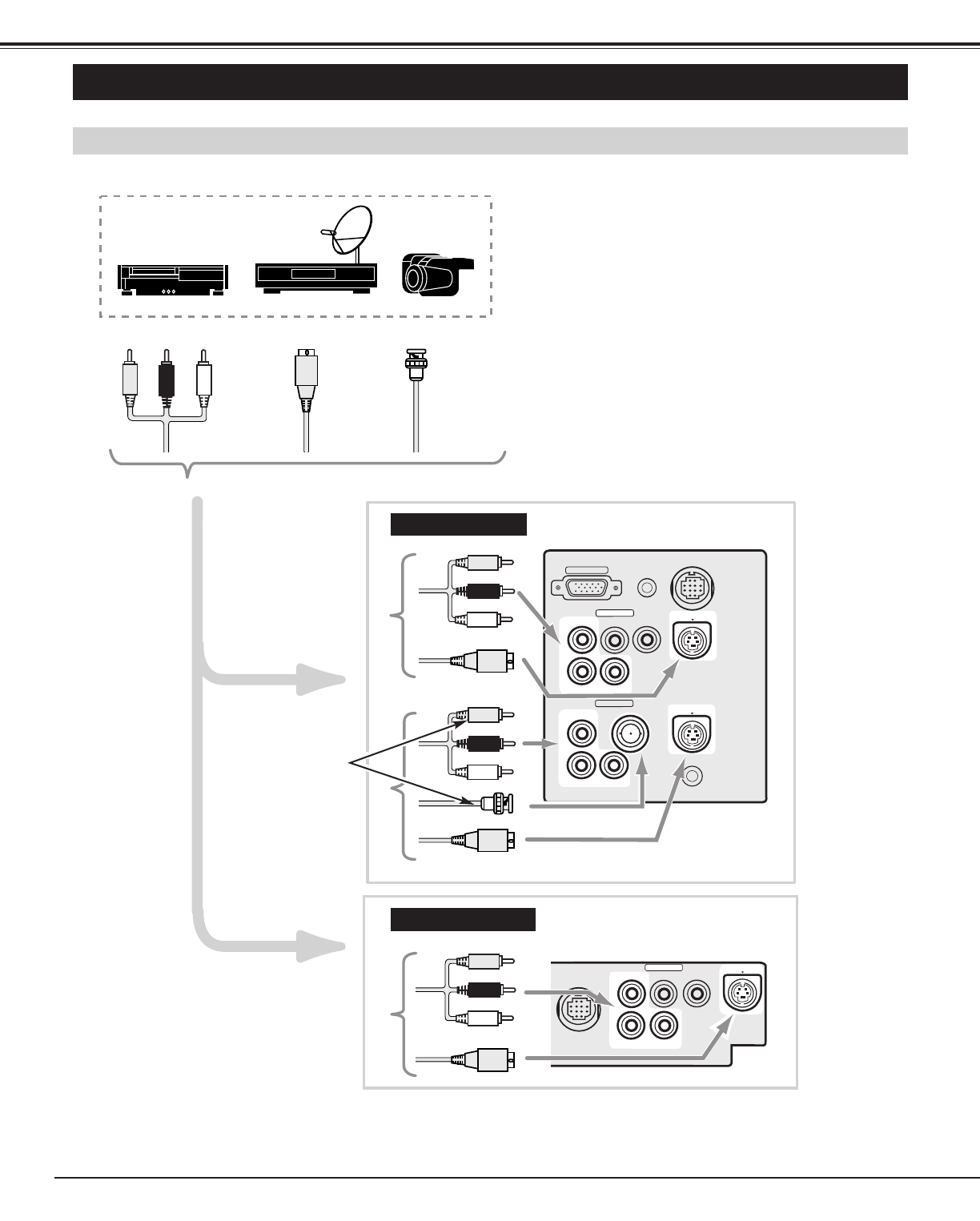
16
CONNECTING THE PROJECTOR
CONNECTING THE VIDEO EQUIPMENT
VIDEO IN 3
CONTROL PORT 3
VIDEO/Y
C/Cb(B-Y)
Cr(R-Y)
S-VIDEO
L-AUDIO-R
(MONO)
COMPUTER IN 1
VIDEO IN 1
VIDEO IN 2
CONTROL PORT 1
AUDIO 1
(STEREO)
S-VIDEO
VIDEO/Y
C/Cb(B-Y)
Cr(R-Y)
S-VIDEO
VIDEO
VIDEO(BNC)
R/C JACK
R-AUDIO-L
(MONO)
R-AUDIO-L
(MONO)
Refer to the figure below for connecting the video
equipment like VCR, video disc player, video camera,
satellite TV tuner or other video equipment.
Video/Audio
cable (not
supplied)
S-VIDEO
cable
(not supplied)
BNC Cable
(not supplied)
VIDEO R L
VIDEO
R
L
VIDEO
R
L
VIDEO
R
L
u The Video input includes S-VIDEO Jacks to allow
connection to an S-VHS format VCR. The S-VIDEO
jack has priority over the VIDEO jack.
u When connecting the video source to the VIDEO IN 2,
connect either the Video cable or the BNC cable to the
projector. Do not connect on both terminals.
Connect either VIDEO
of BNC cables to the
terminal.
FRONT TERMINAL
REAR TERMINAL
To VIDEO IN 1 or 2 terminal
To VIDEO IN 3 terminal
Connect to FRONT
TERMINAL or
REAR TERMINAL
AUDIO
CONNECTING TO THE VIDEO EQUIPMENT