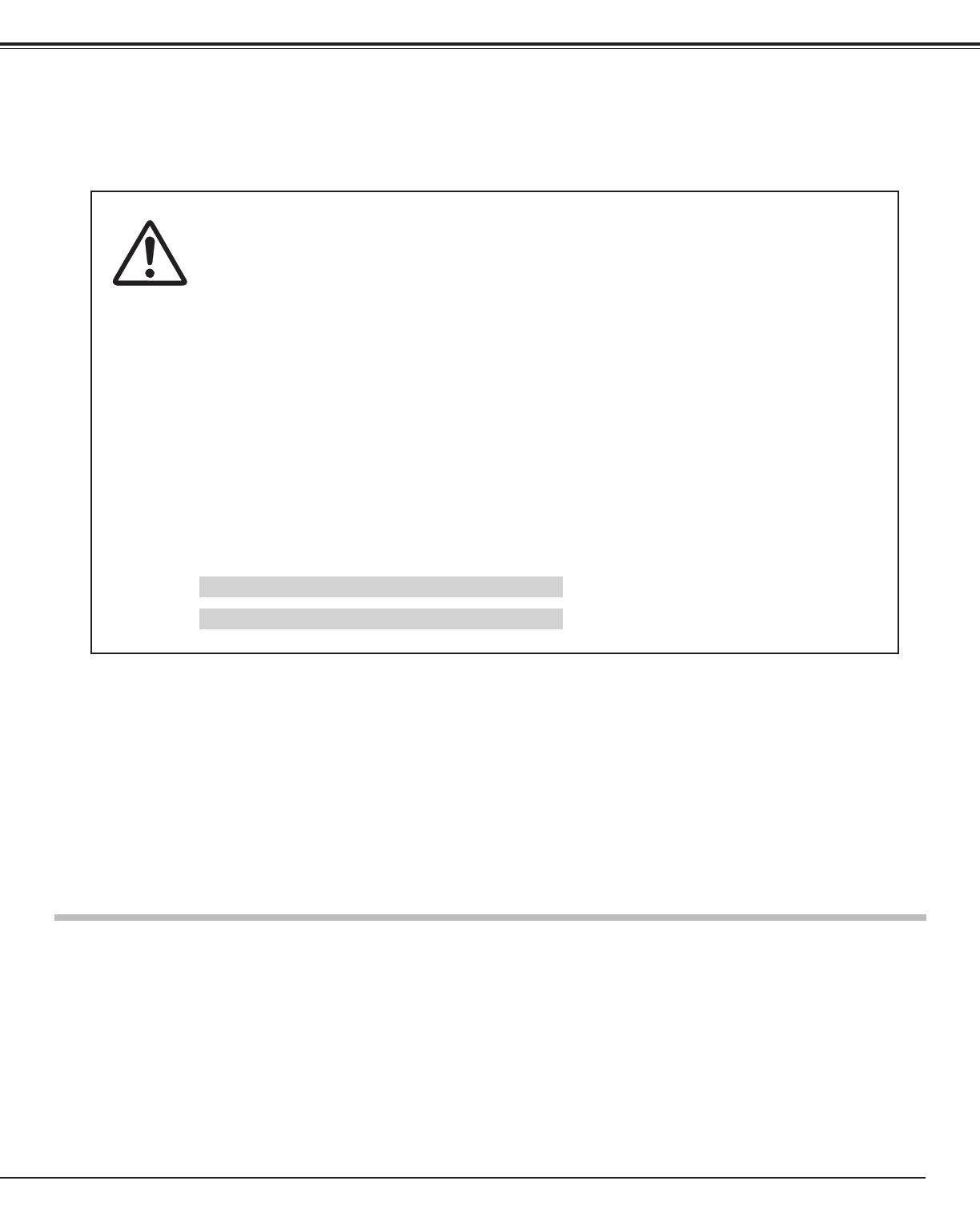
7
INSTALLATION
CAUTION FOR INSTALLATION OF THE PROJECTOR
When using or installing the projector, following attention should be taken:
l We recommend to avoid dusty / smoky place for operating the projector. .
When using under the dusty or smoky conditions, dust may accumulate on the LCD panel and Lens
inside it, and may be projected on the screen together with the picture. When the symptoms above are
noticed, contact your authorized dealer or service station for the cleaning.
l Air blown from the exhaust bent is hot. Do not put a flammable objects near this part. Keep heat-
sensitive objects away from the exhaust part. And do not touch this part especially screws and metallic
parts. This part will become hot while the projector is used.
l The brightness in the room has a great influence on the quality of a picture. Adjust the light little darker
to provide fine pictures.
OPERATING TEMPERATURE : 5°C ~ 35°C
STORAGE TEMPERATURE : –10°C ~ 60°C
BE SURE TO USE OR PLACE THE PROJECTOR IN THE TEMPERATURE
INDICATED BELOW.
The surface of the cabinet and screen can be damaged if not properly maintained.
Many common household aerosol sprays, cleaning agents, solvents and polishes will
cause permanent damage to the fine surface.
Clean the cabinet with a soft cloth dampened with glass household detergent and warm water, and dry thoroughly.
Clean the screen with a soft cloth dampened with warm water. Wipe and dry with a soft dry cloth.
DO NOT APPLY SINNER, BENZINE OR AEROSOL SPRAYS. THEY MAY CAUSE PERMANENT DAMAGE ON
THE SCREEN.
CARE AND CLEANING


















