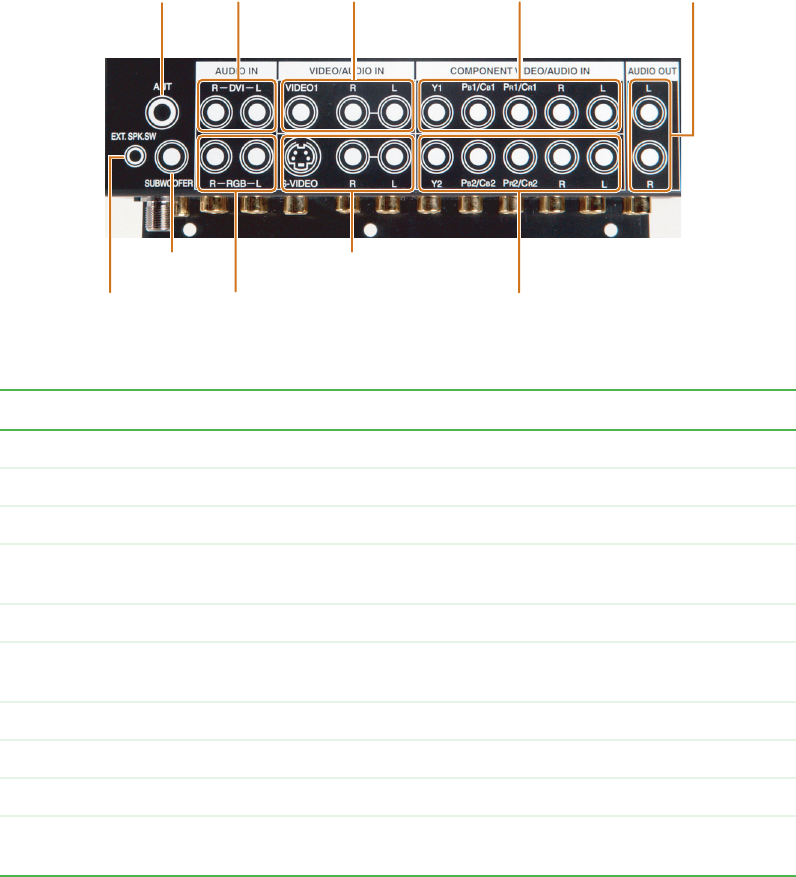
17
Audio and video connections
www.gateway.com
Audio and video connections
Connector Description
Antenna Connects to your VHF/UHF antenna.
DVI Audio In Connects to the audio on a DVI connected device.
Video 1/Audio In Connects to a composite video/audio input source, such as a VCR.
Component Video 1/
Audio In
Connects to a component video/audio input source, such as a component
video DVD player.
Audio Out Connects to an audio/video receiver or to external speakers.
External Speaker
Switch
Connects to the speaker switch jack on switchable external speakers or
an external receiver or amplifier.
Subwoofer Connects to an external subwoofer.
RGB Audio In Connects to the audio on an RGB connected device.
S-Video/Audio In Connects to an S-Video device, such as a satellite dish receiver.
Component Video 2/
Audio In
Connects to a component video device, such as a HDTV set-top box.
Antenna
DVI
Audio In
Video 1/
Audio In
Component Video 1/
Audio In
Audio Out
External
Speaker
Switch
Subwoofer
RGB
Audio In
S-Video/
Audio In
Component Video 2/
Audio In


















