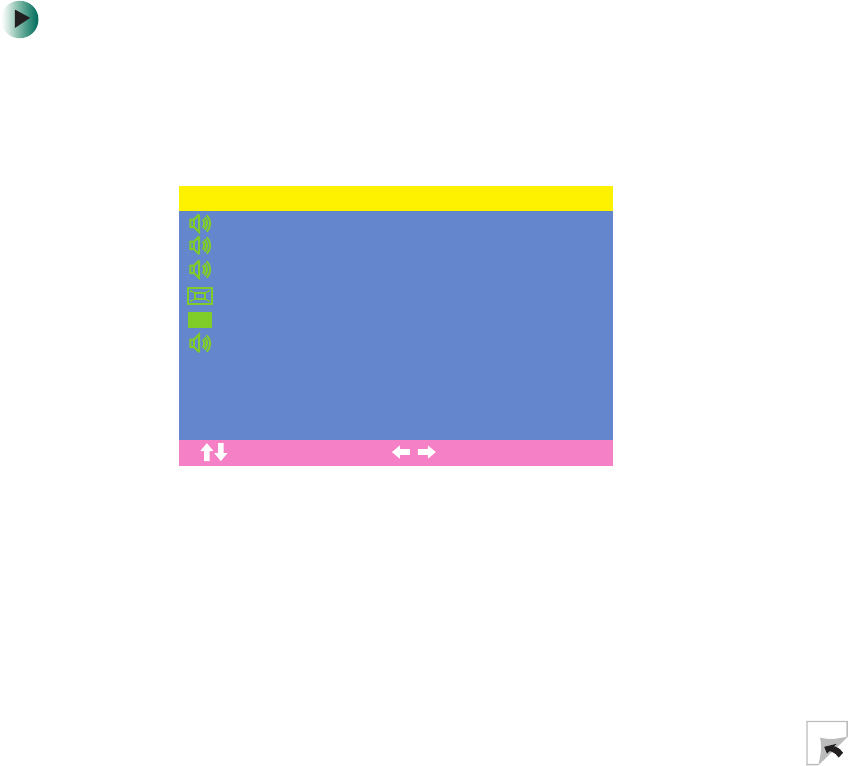
51
Adjusting sound settings
www.gateway.com
Adjusting sound controls
When your audio output is set to VARIABLE (see “Selecting variable and fixed
audio output” on page 50), you can adjust the sound your plasma TV sends to
the built-in speakers or audio output jack.
To adjust the sound in the OSD:
1 Press the MENU/ADJ arrow buttons on the remote control or the
MENU
+ or – buttons on the front control panel to display the OSD menu.
2 Press the arrow buttons or the ADJ + or – buttons to select the SOUND
menu.
3 Press the arrow buttons or the MENU + or – buttons to select a sound
control. You can change the following sound controls:
■ BASS. Adjusts the bass.
■ BASS EXTENSION. Extends the level of BASS output of your
plasma TV. This control only works for audio that your plasma TV
sends to the audio out jack on the back of your plasma TV. This option
is turned off if you have your built-in speakers turned on.
■ TREBLE. Adjusts the treble.
PICTURE SOUND PIP/POP TV OTHER
SELECT ITEM ADJUST VALUE
BASS
TREBLE
BALANCE
SURROUND
BBE
BASS EXTENTION
VOLUME
INNER SPKR
AUDIO OUTPUT
50
50
50
STEREO
OFF
OFF
50
ON
FIXED


















