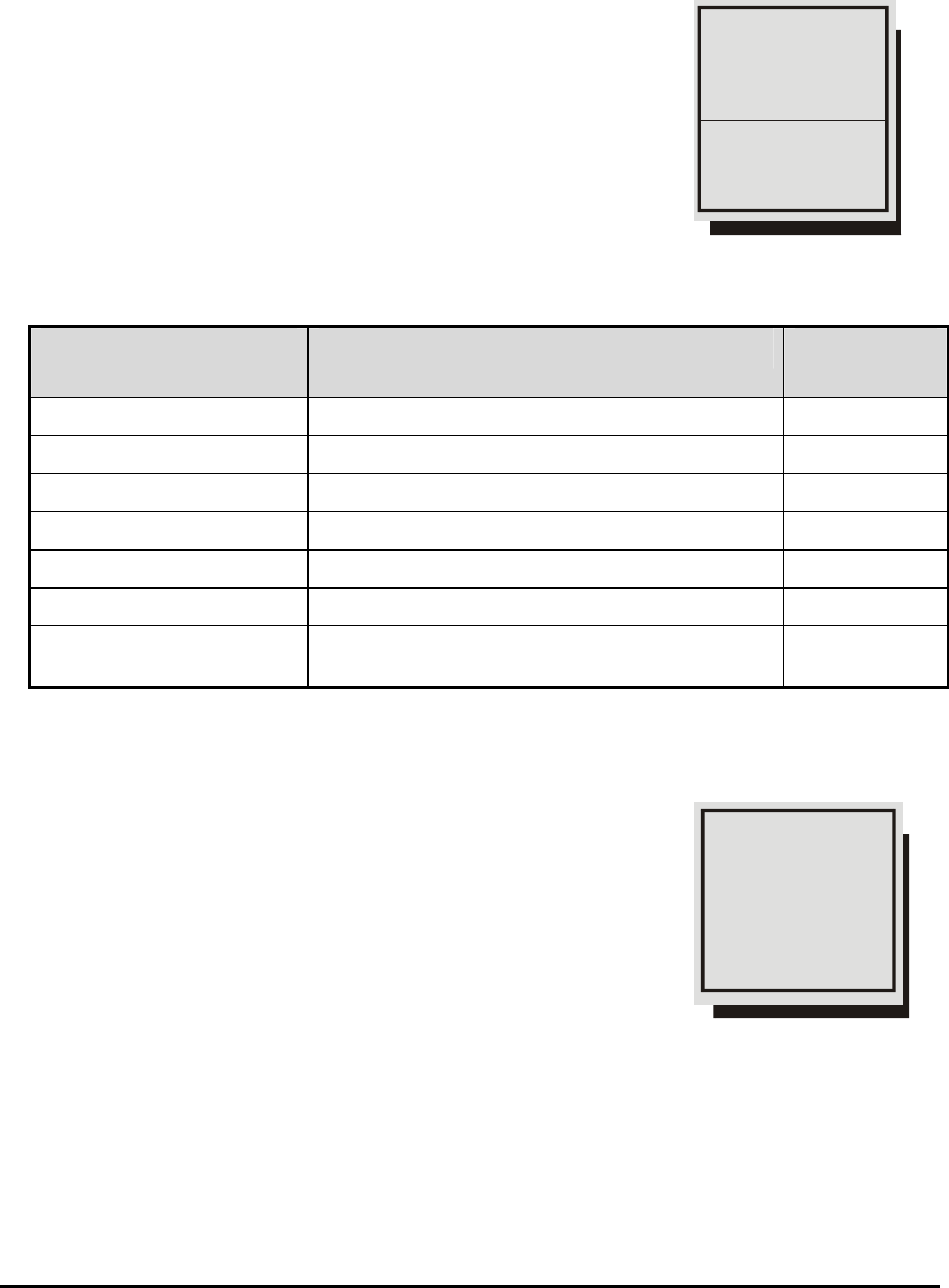
0150-0193G 62 DVMRe Triplex
3.21 The QuickInstall Menu
QuickInstall Menu Overview
After installation is complete, it is strongly recommended that, as
a minimum, the items in the QuickInstall menu be configured
before the unit is used.
All items located in the QuickInstall menu are also found in the
Main menu. These items are provided in the separate QuickInstall
menu as a convenience for the installer.
Use the following table to find detailed information about configuring
specific items from the QuickInstall menu.
QuickInstall Menu Item
Primary Menu Location
Section In
Manual
Change the time
Main Menu → Time/Date → Set Time
3.8
Change the date
Main Menu → Time/Date → Set Date
3.8
Edit Camera Titles
Main Menu → Camera Setup → Camera Titles
3.14
Camera Disable
Main Menu → Camera Setup → Camera Disable
3.14
Record Quality
Main Menu → Record → Record Quality
3.10
Installer Password
Main Menu → Passwords → Installer Password
3.20
Auto Disable Now
Main Menu → Camera Setup → Camera Disable
→ Auto Disable Now
3.14
3.22 The Operator Menu
The Operator Menu Overview
The Operator menu is provided so that the user has access to a
limited number of menu items. These menu items are primarily
monitor display setup options, so that the user may “personalize”
the monitor displays during their shifts. Other options include video
archive setup and changing the operator password.
None of the items are unique to the Operator menu. All items
located in the Operator menu are also found in the Main menu.
Change the time
Change the date
Edit Camera Titles
Camera Disable
Record Quality
Installer Password
Auto Disable Now
Sequencing
Time/Date Display
Titles Display
Alarm History
Archive Setup
Operator Password


















