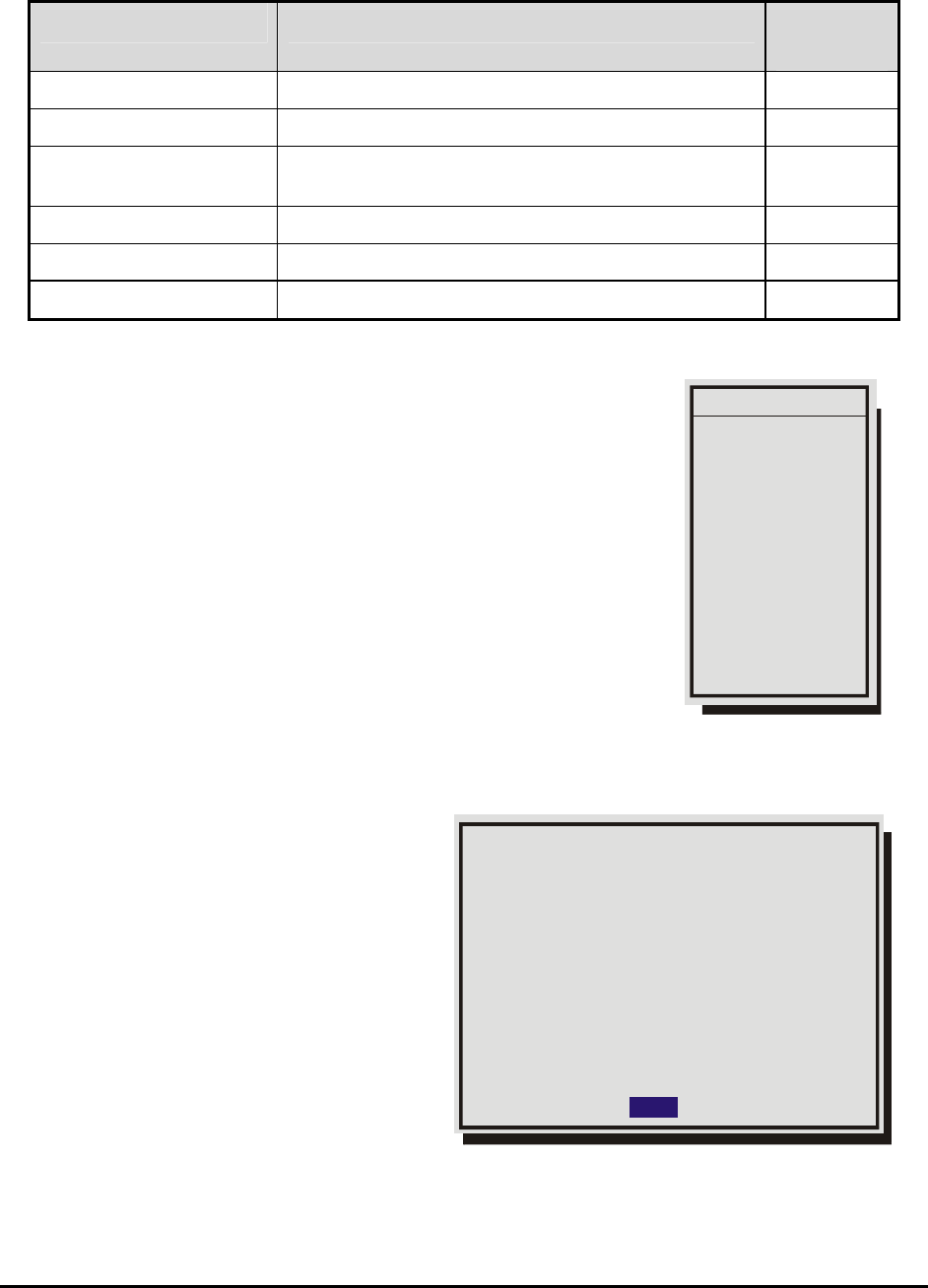
0150-0193G 63 DVMRe Triplex
Use the following table to find detailed information about configuring specific items from the Operator
menu.
Operator Menu Item Primary Menu Location
Section In
Manual
Sequencing
Main Menu → Sequencing
3.9
Time/Date Display
Main Menu → Time/Date → Time/Date Display
3.8
Titles Display
Main Menu → Camera Setup → Camera Titles →
Title Display
3.14
Alarm History
Main Menu → Alarm → Alarm History
3.11
Video Archive Setup
Main Menu → Archive Setup
3.15
Operator Password
Main Menu → Password → Operator Password
3.20
3.23 The SystemView Menu
The SystemView Menu Overview
The SystemView menu is provided so that users may quickly view global
software and hardware settings.
About DVMR menu: This menu provides information
such as:
• Model Designation
• Serial Number
• Hostname
• Software Version
• Software Date
• Boot Code Version
• Hard Disk Size
• IP Address
• Hardware Address (MAC)
• DHCP Lease Expiration Date
• Last DDNS Update Status
• Last DDNS Update Success
About DVMR
View Screen 1
View Screen 2
View Screen 3
View Screen 4
View Screen 5
View Screen 6
View Screen 7
View Screen 8
View Screen 9
View Screen 10
Model:
Serial Number:
Hostname:
Software Version:
Software Date:
Boot Code Version:
Disk Size:
IP Address:
Hardware Address:
DHCP Lease Expires:
Last DDNS Update Status:
Last DDNS Update Success:
DVMRe-16CT
D406-T2-250419
D406T2250419
VER 5.20
Jan 07 2004 09:44:13
VER 1.03
163.93 GB
3.18.173.10
BA-BE-C6-7E-FA-CE
No Lease or Date
No attempt
NONE
OK


















