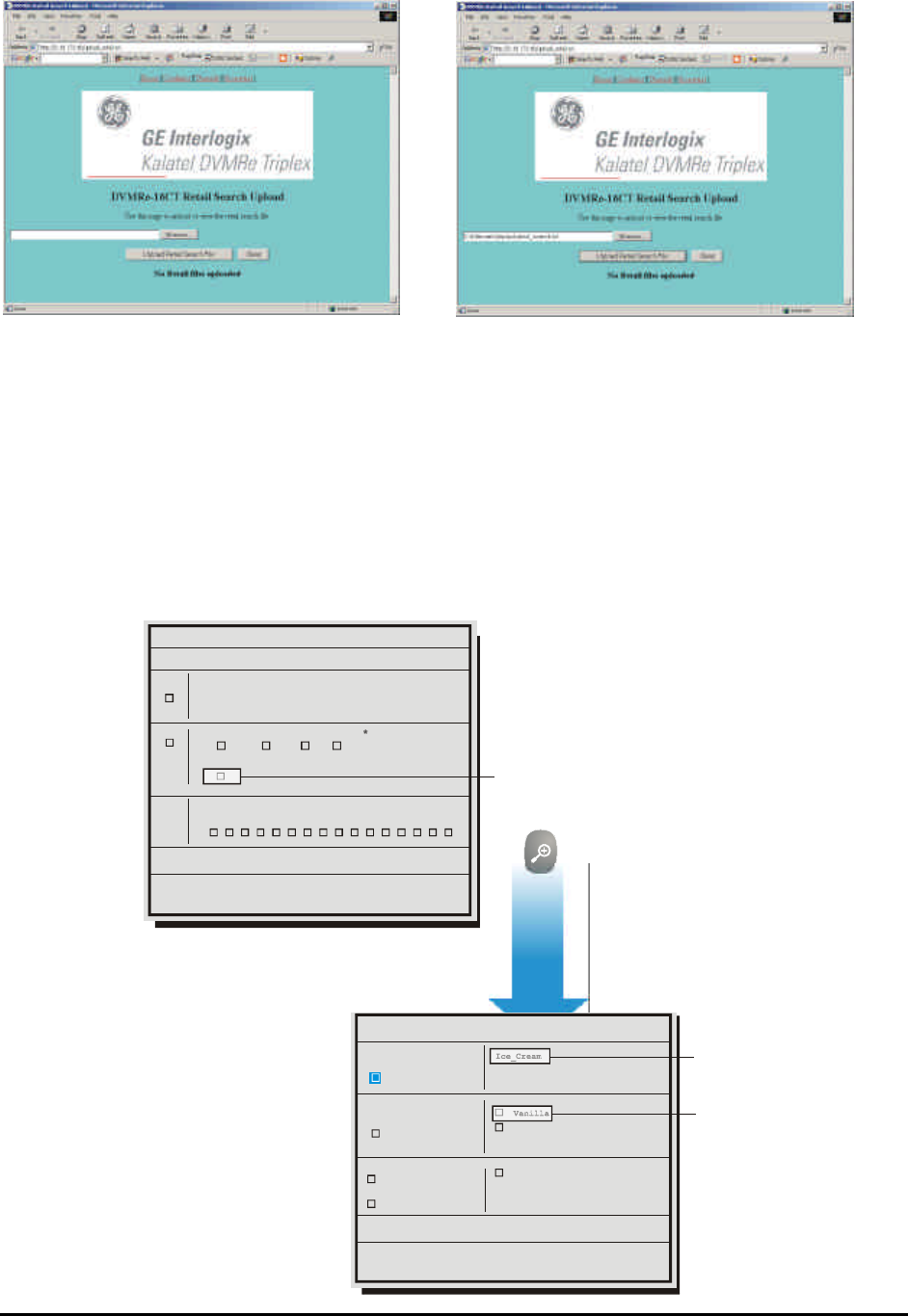
0150-0193G 75 DVMRe Triplex
When the retail text file has been uploaded this page provides the options to delete or upload a new retail
text file. The user can view the retail text file by clicking the link to the retail text file. The user can
download the retail text file to a PC by right-clicking the link and by choosing 'Save Target As'. The user
can only upload one retail text file and can delete the current retail text file. After uploading the file (and
also after a reboot), the DVMRe will read the contents of the file and store it in memory.
The Local Retail Search Screen
Access to the Local Retail Search screen is gained through the Search Filters Menu. Press the Search
button one or more times until the Search Filters Screen appears, then select the Retail radio box and
press the Zoom key.
Search Filters
Operation: Play from Disk
DATE (MM/DD/YY) TIME (HH:MM)
Start Stop Start Stop
01/27/04 01/27/04 20:57 20:59
Activity Event Alarm Text
Retail
Camera
1 2 3 4 5 6 7 8 9 10 11 12 13 14 15 16
Hit ‘ZOOM’ to edit retail text list
Hit ‘ENTER’ to toggle EDIT Mode
X
X
X
X X X X X X X X X X X X X X X
[CANCEL]
[START SEARCH]
EDIT MODE
To access the Retail Search
Menu select ‘RETAIL’
and press the ‘ZOOM’ key.
X
Setup Retail Search
Catagories
Sub Level
Selected Strings
Clear Individual
(1)
Clear All
Ice_Cream
Soda
Beer
Vanilla
Chocolate_Chip
Vanilla
(3)
(2)
Hit ‘ENTER’ to toggle EDIT Mode
X
X
[CANCEL]
[OK]
Ice Cream selected
from Category List
Vanilla selected
from Sub Level
X


















