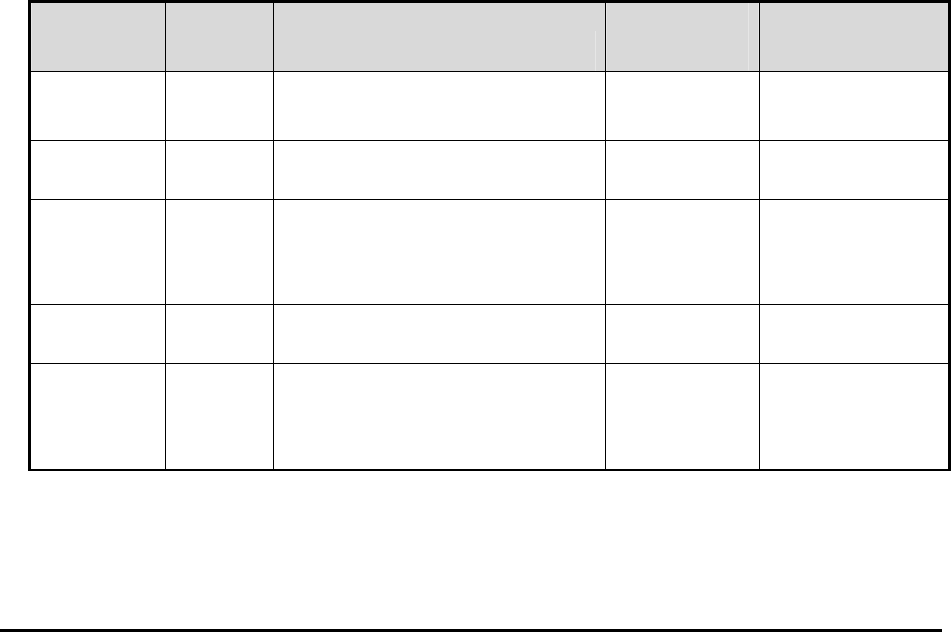
0150-0193G 7 DVMRe Triplex
• Auto-Daylight savings time change function.
• Clock synchronization with Network Server.
• Alarm Notification via email and/or TCP/IP.
• Integrated WaveBrowser Software.
• Dynamic IP addressing (DHCP).
• Support for Dynamic Domain Name Server (DDNS).
• One-touch image printing directly from the DVMRe.
• Support for over a dozen languages.
• Hard Disk monitoring and testing features.
• Playback and live audio via WaveReader on audio supported models.
1.3 Passwords
Passwords are provided to limit access to menus and certain functions. Two levels of password
security are provided:
• Operator: Limited menu access, only Operator and System View menus are available.
• Installer: Complete menu access.
As a security measure, it is recommended that the Operator and Installer passwords be changed after
installation is complete (see section 3.20). Store the passwords in the administrator’s secure files.
Default Passwords
Four-Channel Units
Password
Type
Access
Level Function
Changeable
by user?
Default
Password
Operator
Operator
Provides access to the Operator
and SystemView menus.
Yes
Press ‘ENTER’
4 Times
Installer
Installer
Provides access to all on-screen
menus.
Yes
3 4 4 4
Factory
Defaults
Installer
Resets the multiplexer to the
factory defaults (except the time,
date, email addresses, and email
IP address).
No
4 1 1 1
Language
Installer
Provides access to the On-screen
Language menu.
No
1 4 1 4
Ethernet
Access
Reset
Installer
Deactivates the ethernet
password, so that the unit may be
accessed by any PC equipped with
WaveReader.
No
1 1 1 1


















