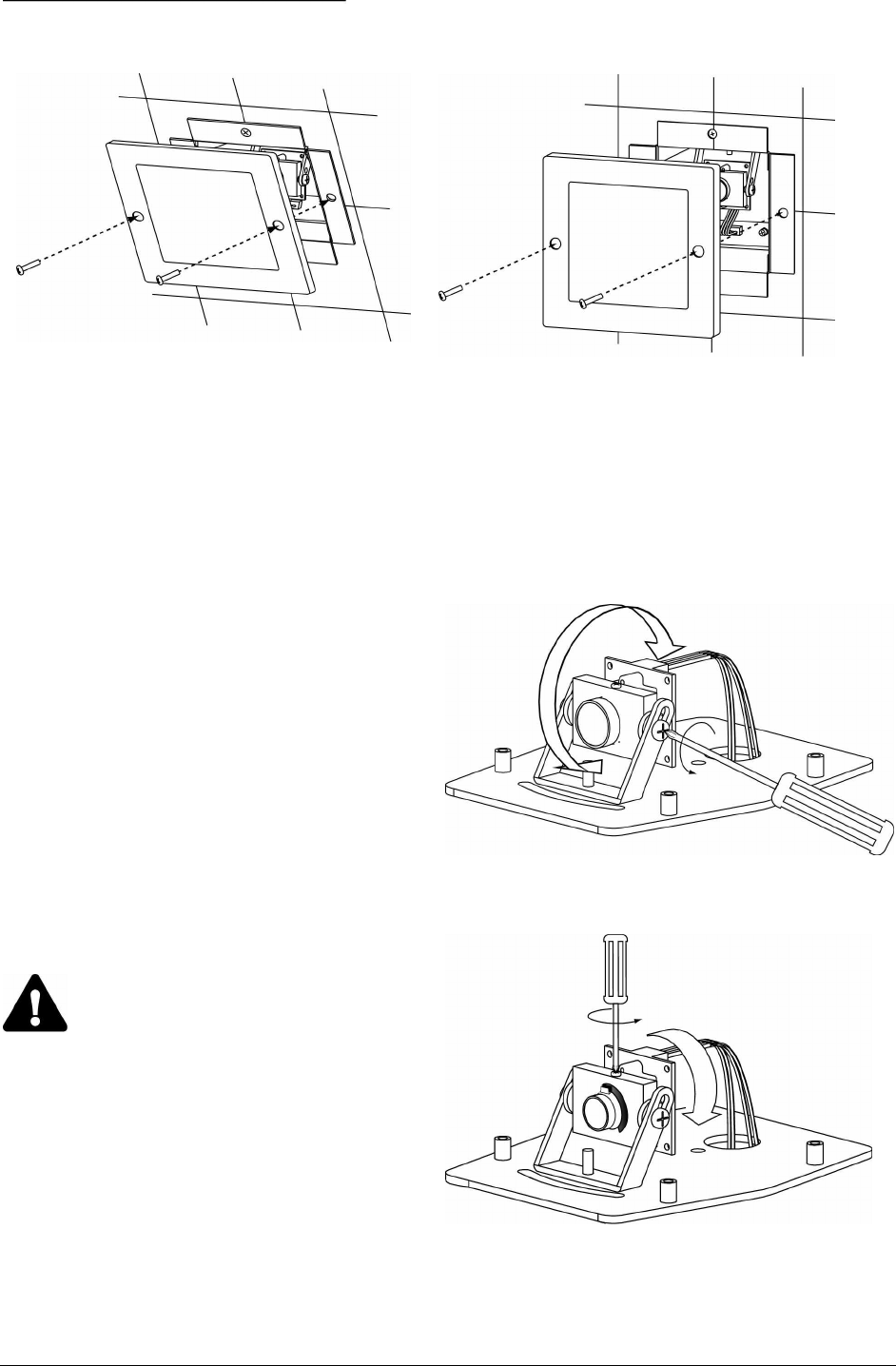
Hardware Installation BusSecure User Manual
12 0150-0263A / May 2003
Figure 9. Angled flush-mount housing cover Figure 10. Square flush-mount housing cover
2.4.3 ADJUSTING CAMERAS FOR FUNCTIONAL FIELD OF VIEW
Depending on location, the camera’s position might have to be adjusted to provide the best field of view.
Adjusting the camera positioning might include altering the position of the camera and, for surface-mount
cameras, using a spacer.
To adjust the angle of the camera, see
Figure 11 and perform the following:
1) Loosen the camera’s pivot screws.
2) Rotate the camera to the correct
angle.
3) Retighten the pivot screws.
Surface-mount cameras are configured at
the factory to be installed onto the ceiling
of the vehicle. If you are installing a
surface-mount camera on the side of the
vehicle, see Figure 12 and perform the
following to rotate the camera lens:
CAUTION
Over-tightening the set and pivot
screws can damage the camera’s
lens.
1) Loosen the setscrew on the top of
the camera assembly.
2) Rotate the camera assembly 90°.
3) Retighten the setscrew.
Figure 11. Adjusting the camera angle
Figure 12. Rotating the camera


















