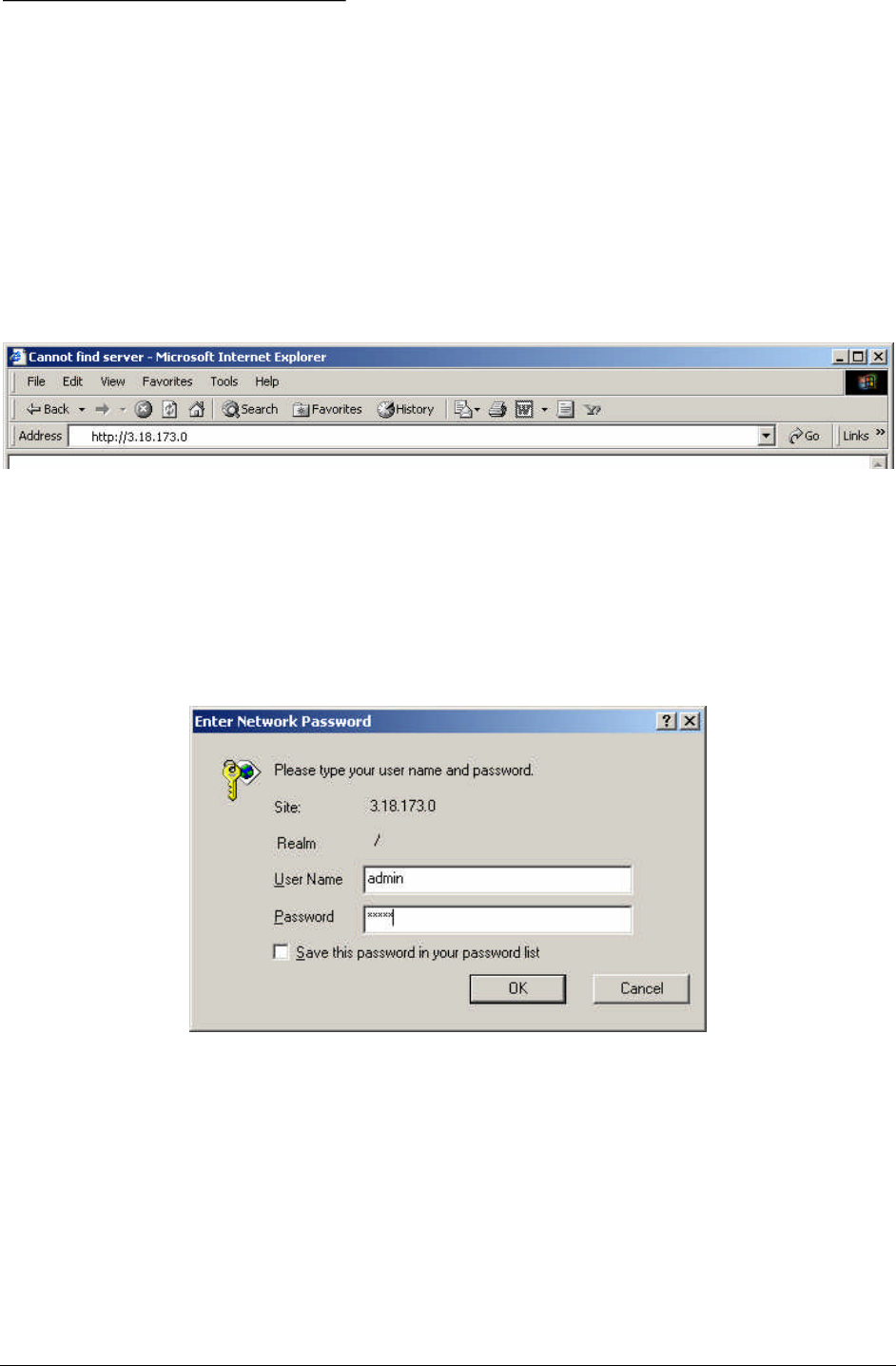
BusSecure Configuration BusSecure User Manual
22 0150-0263A / May 2003
4 BUSSECURE CONFIGURATION
BusSecure configuration is achieved through a web based configuration utility. The BusSecure must be
completely installed, powered up, and connected to a PC or Laptop through a network. To configure the
BusSecure perform the following:
1) Launch a web browser on the PC. We recommend MicroSoft Internet Explorer version 5.0 and
above. Enter the BusSecure’s default IP address of 3.18.173.0 in the browser’s address bar.
2) When successfully connected the Enter Network Password window will appear. Enter the default
User Name and Password of admin.
3) Entering the correct username and password will cause the configuration utilities home page to
display. Configuration and Upgrade operations can be initiated from this page.


















