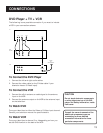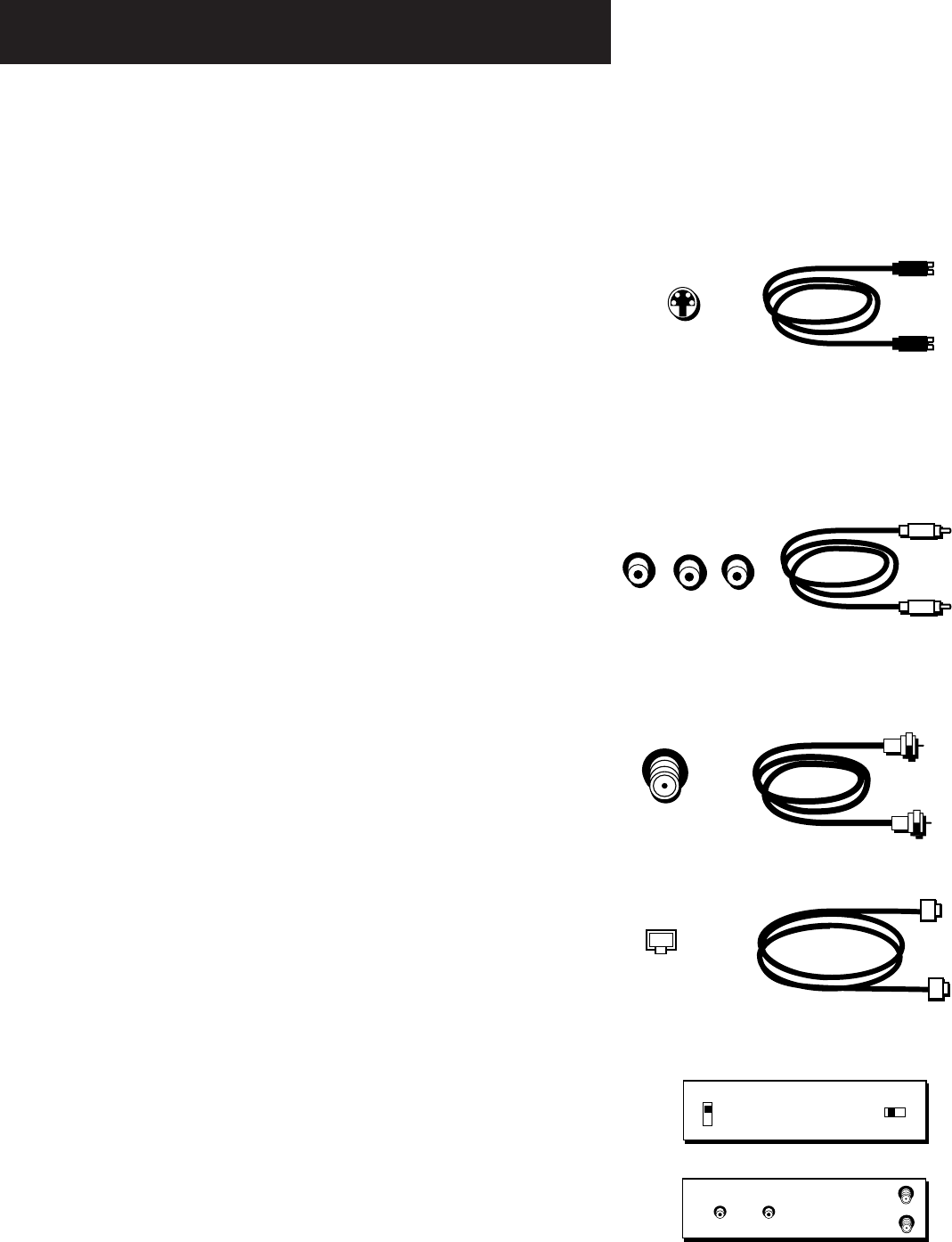
8
Jacks and Cables
S-Video Jack and Cable
The S-Video jack provides the best picture quality for your DVD
player. This jack is available on many TVs and is used in
conjunction with audio cables to connect the DVD player to your
TV.
Remember also to connect the left and right audio cables
because the S-Video jack carries only the picture signal, not the
sound.
Audio/Video Jacks and Cables (RCA-type)
The audio/video jacks provide very good picture and stereo
sound quality, and should be used if your TV has no S-Video
jack.
These jacks are used for most audio/video connections between
components. The DVD audio/video jacks are color coded (yellow
for video, red for right audio, and white for left audio). If your TV
has only one input for audio (mono), connect it to the right (red)
audio jack on the DVD player.
RF Jacks and Coaxial Cables (F-type)
You may not need coaxial cables to connect the DVD player to
your TV, but you may need to use coaxial cables to carry the
cable, satellite, or off-air signal to your television.
Optical Cable (for Connecting to a Dolby Digital
Receiver)
If you own a Dolby Digital receiver that uses an optical cable-
type input, you can use the optical cable to connect the DVD
player to that receiver to get the best sound quality.
RF Modulator
If your television has only an RF input jack, you will need to use
an RF modulator (not included) to convert the line output signal
to an RF signal.
S-Video Jack
RF Jack
CONNECTIONS
Optical jack
RF jack
Audio/Video jacks
S-Video jack
Audio (L)
Video
Ant In
RF Out
A / B
CH3
CH4
RF Modulator
(Front)
(Back)