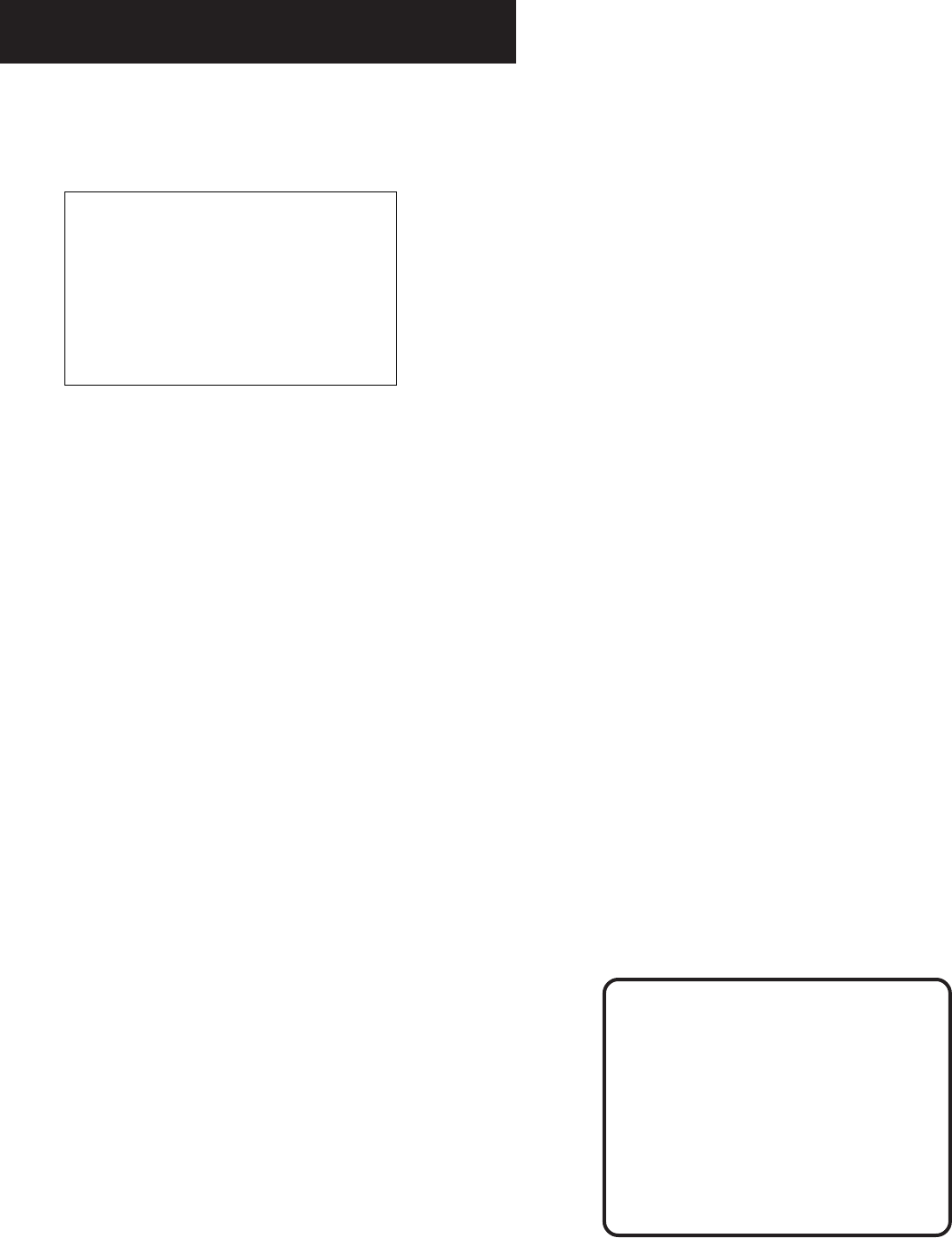
38
USING THE SETUP MENU
2. Use the arrows on the remote to highlight “AUDIO” and then
press SELECT.
AUDIO LANGUAGE
PREFERENCE
ENGLISH
FRENCH
SPANISH
ORIGINAL
OTHER * * *
PRESS RETURN TO
EXIT
Select an initial audio language setting.
3. Use the arrows on the remote to highlight a language, and
then press SELECT.
If the language you want is not listed, select “OTHER,” enter
the appropriate code from the list of language codes at the
end of this chapter, and then press SELECT.
Notes:
• Some discs may not contain the language you select as your
initial language; in that case the disc will use its top-priority
language setting.
• You can temporarily change the initial audio setting by using
the AUDIO button on the remote control (see “DVD Playback
Features”).
Selecting the Initial Subtitle Language
A DVD may contain subtitles in several languages. Use the
Subtitle menu to select an initial language in which you want to
view subtitles.
1. Press the SETUP button on the remote control.
The Original Language Setting
When you set the Audio language to
“Original Language,” it tells the
player that you want to hear the
original language in which the disc is
recorded, that way when people talk
in a movie, their lips always match
up with the words.


















