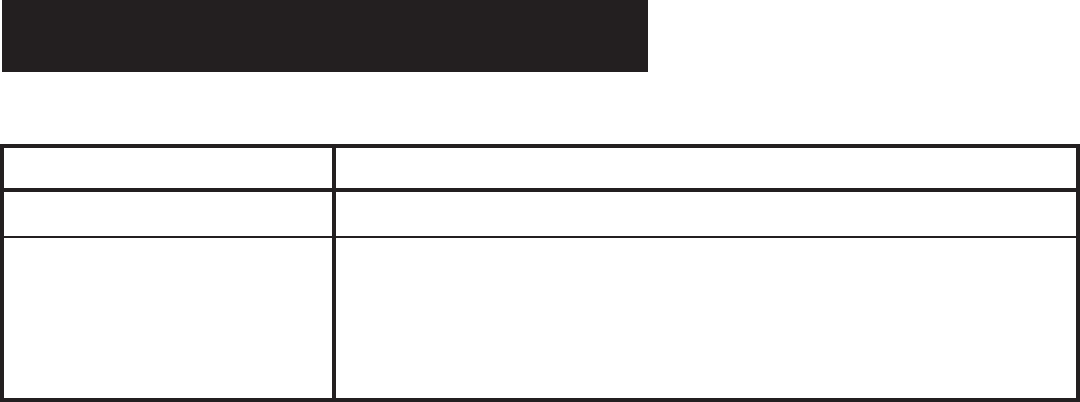
49
REFERENCE
Self-Diagnostic Message Problem/Solution
U 1 1 The disc is dirty. Wipe the disc with a soft cloth.
H - - When you see a code that begins with “H” or “F” it means that the unit is
not functioning properly. Turn the unit off and on again by pressing the
POWER button twice, or unplug the AC power cord from the wall outlet, and
then plug the unit back in. This will make the unit operate normally if
external electrical influences such as lightening or static electricity have
affected the operation of the unit.
Handling Cautions
• Before connecting other components to this player, be sure to turn them all off.
• Do not move the player while a disc is being played, or the disc may be scratched or broken, and the
player’s internal parts may be damaged.
• Do not put a flower vase filled with water or any small metal objects on the player.
• Be careful not to put your hand into the disc tray.
• Do not place anything other than the disc in the disc tray.
• Exterior influences such as lightning and static electricity can affect normal operation of this player. If this
occurs, turn the player off and on again with the POWER button, or disconnect and then reconnect the AC
power cord to the AC power outlet. The player will operate normally.
• Be sure to remove the disc and turn off the player after use.
• Disconnect the AC power cord from the AC outlet when you don’t intend to use the player for long periods
of time.
Maintenance of Cabinet
For safety reasons, be sure to disconnect the AC power cord from the AC outlet.
• Do not use benzene, thinner, or other solvents for cleaning.
• Wipe the cabinet with a soft cloth.
Formation of Condensation
Due to sharp changes in temperature and humidity, condensation may form if warm air comes in contact with
any cold parts inside the player.
• When condensation forms inside the player, the player may not operate correctly. If this occurs, leave the
player at room temperature until the inside of the player becomes dry and operational.
• If condensation forms on a disc, wipe the disc with a soft and dry cloth by moving the cloth from the
center hole toward the outer edge.
F - -


















