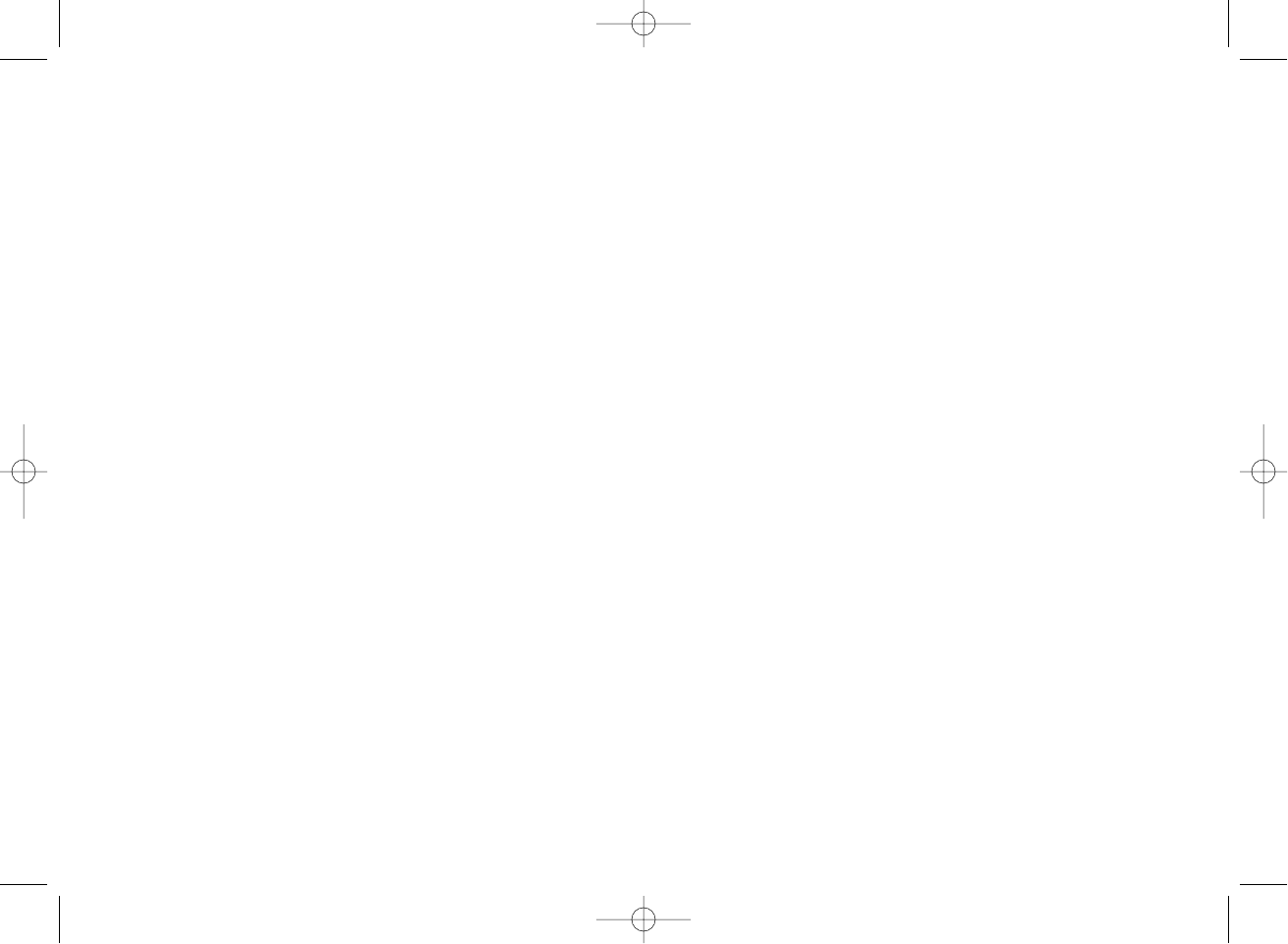
Chapter 2: The Remote Control
CH + Advances to the next chapter or track.
CH – Goes back to the preceding chapter or track.
CLEAR Removes on-screen menus and displays.
DVD Puts the remote in DVD mode so it operates the DVD Player.
FORWARD Searches forward through the disc.
GO BACK Returns you to the previous menu.
GUIDE Accesses the DVD disc guide (if available).
INFO Displays the on-screen Info Display (for details about the Info Display, go to page X.)
INPUT No function when operating the DVD Player (DVD mode). In TV mode, accesses the Video
Input Channel(s) so you can see what’s playing in the DVD Player, on the TV screen.
MENU Accesses the disc’s menu (disc guide) if one is available.
MUTE No function when operating the DVD Player (DVD mode). In TV mode, lowers the volume
to its minimum level. Press again to restore volume.
OK When a menu is on the screen, selects the highlighted item.
ON•OFF Turns the DVD Player on and off.
OPEN/CLOSE Opens and closes the disc tray when you press and hold down the button for several
seconds.
Graphics contained within this publication are for representation only. Your unit might differ slightly. 11
IB/100N/GE/4_9 4/12/02 10:17 AM Page 11


















