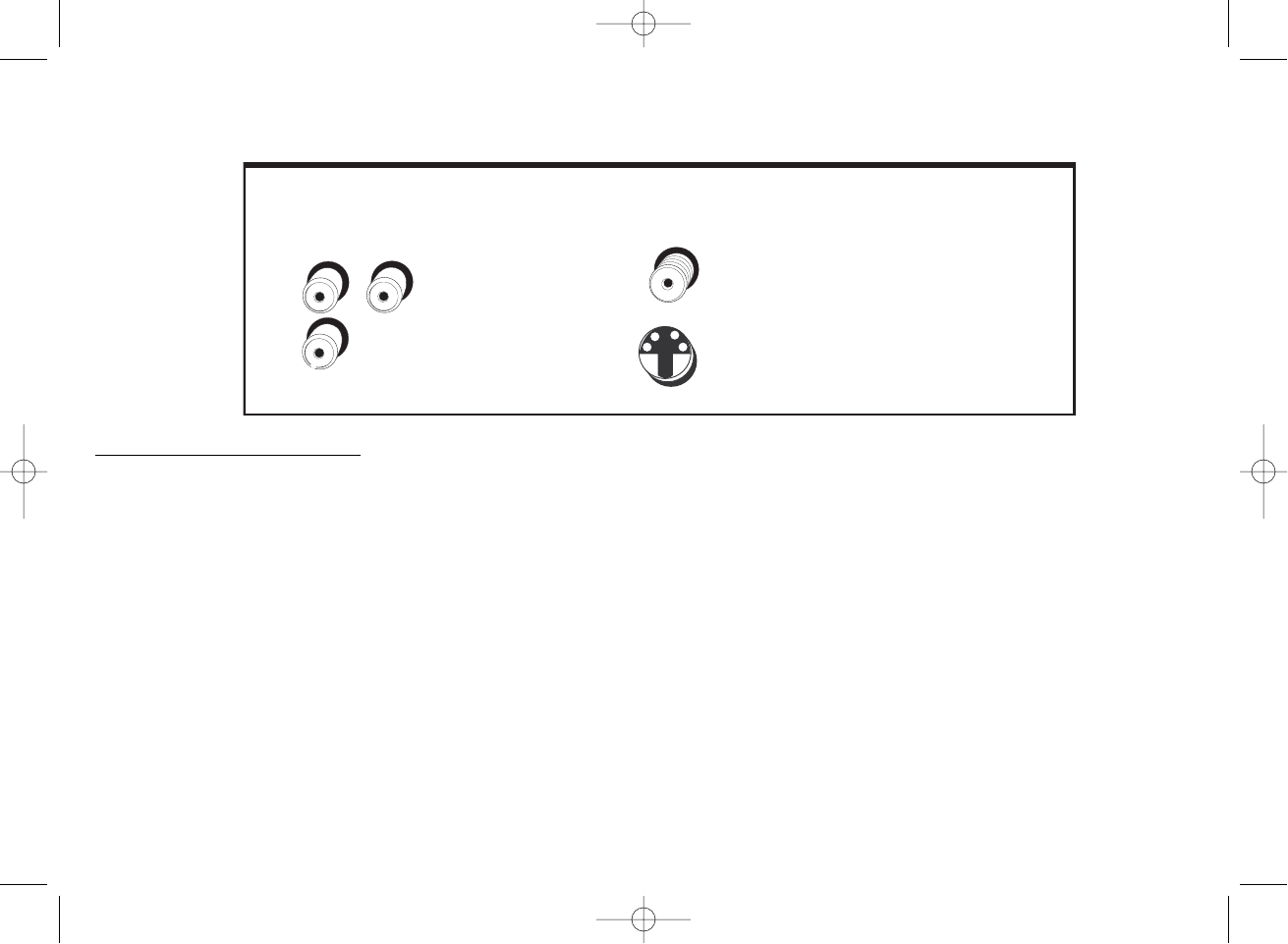
Chapter 5: Additional Information
Graphics contained within this publication are for representation only. Your unit might differ slightly. 53
L
R
AUDIO
OUT
VIDEO
OUT
S-VIDEO
OUT
DIGITAL AUDIO OUT
The Back of the DVD Player
When connecting, make sure you connect Output jacks to Input jacks, Video to Video, Right Audio to Right Audio, etc. A
description of each jack follows.
Description of Jacks
AUDIO OUT – Insert audio cables (left - white, and right - red) to the AUDIO R and L jacks on your DVD Player and to the
corresponding Audio Input jacks (left and right) on your TV or receiver.
VIDEO OUT – If you are using color-coded red, yellow and white RCA cables, connect the yellow video cable to this jack and
to the Video Input jack on your TV.
DIGITAL AUDIO OUT (COAXIAL type connector) – You can connect a compatible Dolby Digital receiver to this jack.
S-VIDEO OUT – If your TV has an S-VIDEO jack, connect an S-Video cable to the DVD Player’s S-VIDEO jack and to the TV’s
S-Video jack to achieve better picture quality than using the VIDEO jack. S-VIdeo only carries the picture, so you must connect
the audio cables.
IB/100N/GE/4_9 4/12/02 10:17 AM Page 53


















