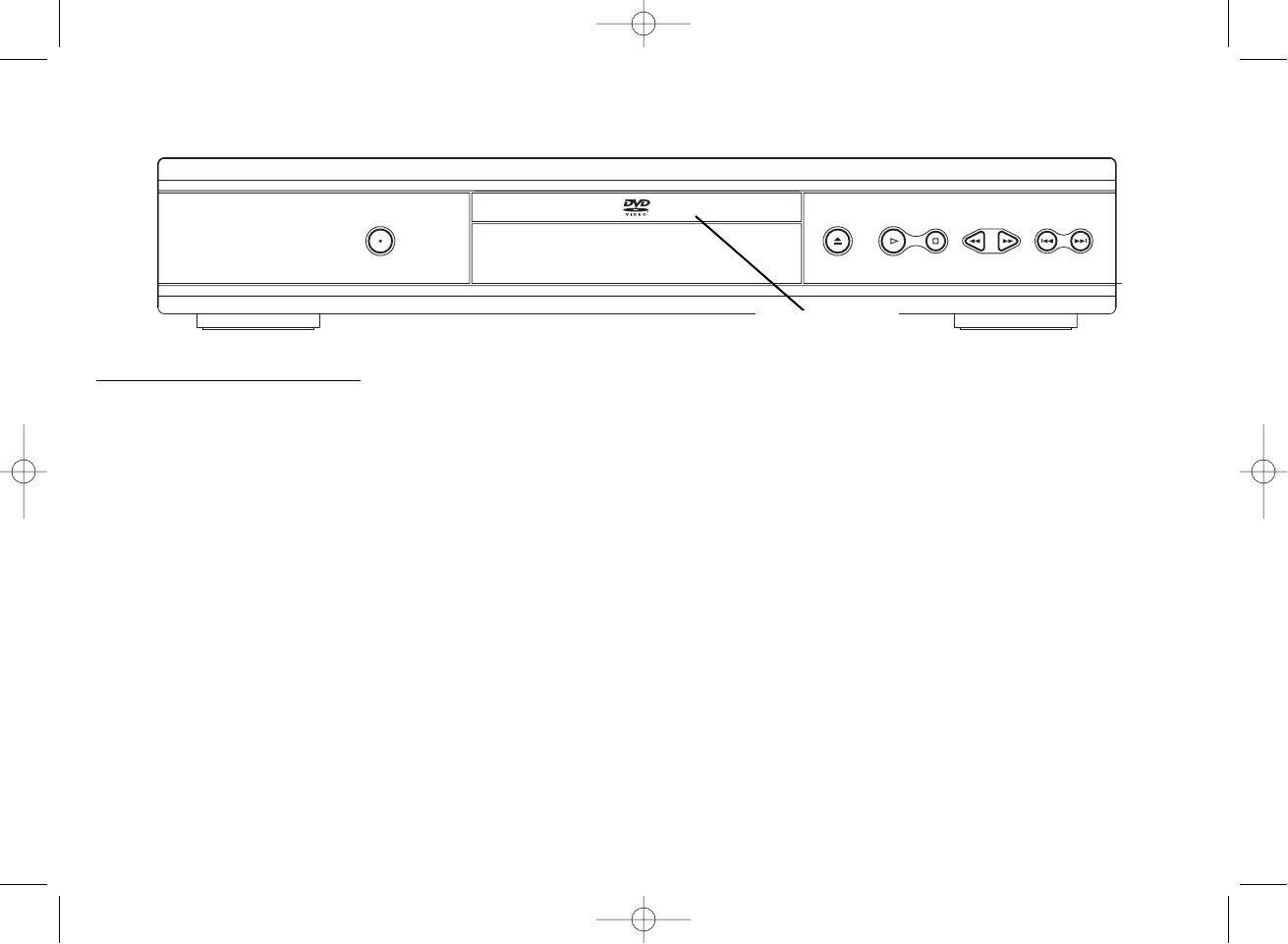
54 Graphics contained within this publication are for representation only. Your unit might differ slightly.
Chapter 5: Additional Information
The Fr
ont of the DVD Player
STANDBY/ON – Turns the player on and off. The ON•OFF indicator lights when the player is on.
Disc tray – Press OPEN•CLOSE to open and close the disc tray.
OPEN/CLOSE – Press to open and close the disc tray.
PLAY – Press to begin playback. During playback, press to pause.
STOP – Stops disc play.
REV (Reverse) – Searches backward on a disc.
FWD (Forward) – Searches forward on a disc.
PREV – Allows you to move to the beginning of the preceding title, chapter, or track on a disc (in effect, “skipping” the title,
chapter, or track).
NEXT – Allows you to move to the beginning of the next title, chapter, or track on a disc (in effect, “skipping” the title,
chapter, or track).
OPEN/CLOSE
STOP
REV
FWD
PREV NEXTPLAY
DVD / VIDEO CD / CD PLAYER
STANDBY/ON
Disc tray
IB/100N/GE/4_9 4/12/02 10:17 AM Page 54


















