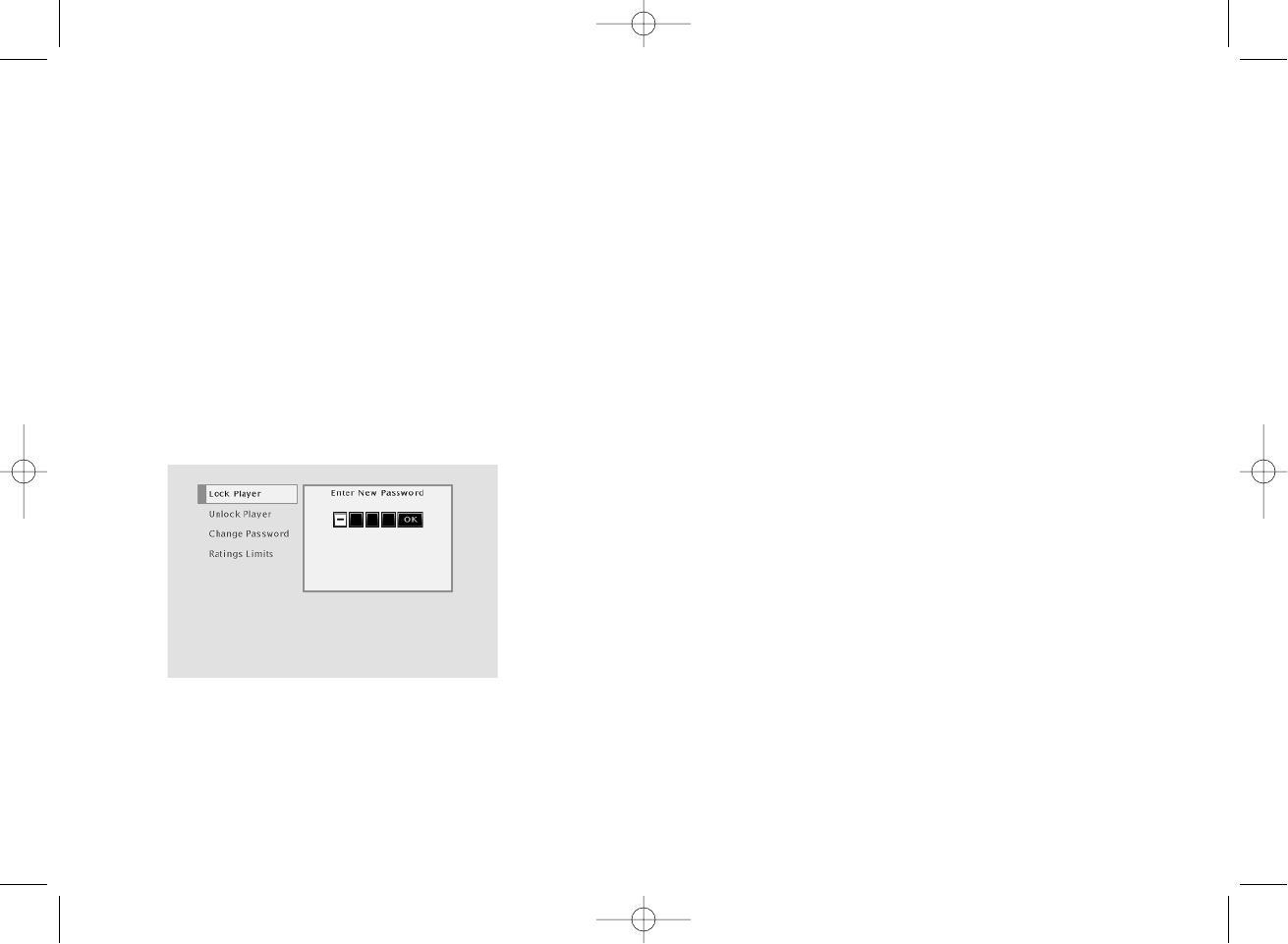
Graphics contained within this publication are for representation only. Your unit might differ slightly. 35
Chapter 4: DVD Menu System
Unlocking your DVD Player
1. If you’re playing a disc, press STOP (the DVD Player’s main menu
appears).
2. Press the down arrow button until Lock is highlighted, and press OK
(the Enter Password screen appears).
3. Use the number buttons to enter the password you created, and press
OK (the Lock menu items appear).
4. Press the down arrow button until Unlock Player is highlighted, and
press OK.
5. To return to the main menu, press the left arrow button until the
main menu appears on the screen.
Changing Your Password
You can change your password, but the player must be locked.
1. If a disc is playing, press STOP (the main menu appears).
2. Press the down the arrow button until Lock is highlighted, and press
OK. Enter your current password if asked (the Lock menu items
appear).
3. Press the down arrow button to highlight Change Password, and press
OK (the Enter New Password screen appears).
4. Use the number buttons on the remote to enter the four-digit number
that you want to use as your new password. Enter the password again
for confirmation.
5. To return to the main menu, press the left arrow button until the
main menu appears on the screen.
IB/100N/GE/4_9 4/12/02 10:17 AM Page 35


















