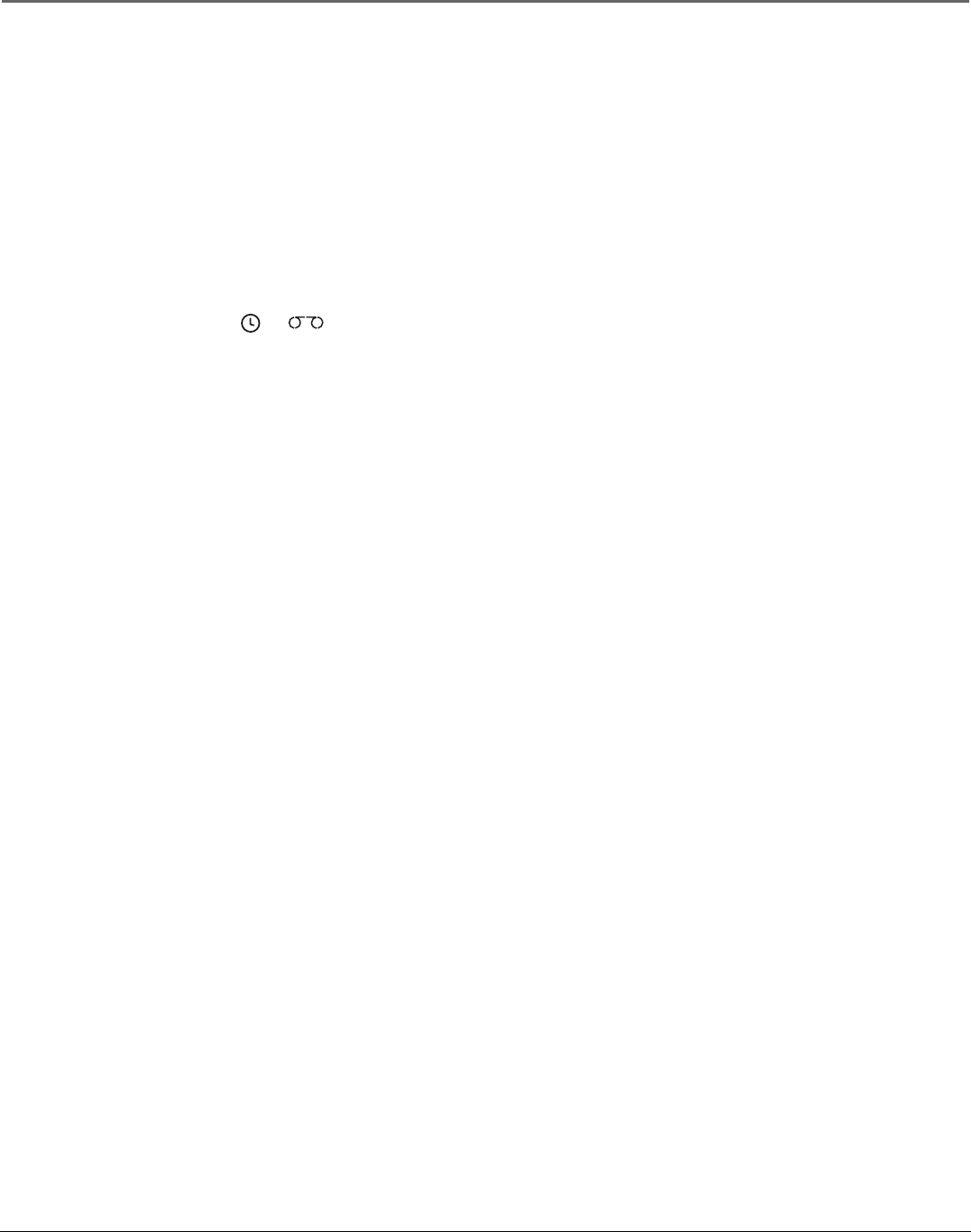
Chapter 5 41
Other Information
The incorrect time or date is shown
• A power interruption may have occurred and Automatic Clock Set was not turned on or did
not work properly. Check the time zone and Daylight-Saving settings in the TIME menu.
• Make sure the VCR or cable box is tuned to the time data channel (check with your service
provider for information about time data).
• Auto Clock Set is not supported in all areas or by digital satellite receivers. Set the time and
date manually unsing the TIME menu.
The time did not adjust for Daylight-Saving Time
• Make sure the Daylight-Saving Time feature is set correctly in the TIME menu.
The timer or tape indicator ( or ) flashes on the VCR front panel
• Make sure there is a tape in the VCR when a timer recording is set.
The VCR makes noise when it is stopped
• This is normal. The VCR removes the tape from the playheads when stopping. The cylinders
inside the VCR will continue to rotate for a few minutes after stopping.
The VCR will not find active channels correctly using the Auto Channel Search feature
• Make sure all cable connections are secure and correct.
• Make sure that Signal Type: CABLE/ANTENNA, is set correctly in the CHANNELS menu.
• If Detect Automatically was selected for the Signal Type in the AUTO CHANNEL SEARCH menu,
try using either CABLE TV or ANTENNA instead.
• Auto Channel Search may not be necessary if using a cable box to view all channels. Contact
your local cable company for more information.
On-screen menus appear in a foreign language
• Check the LANGUAGE menu to choose a preferred on-screen language.
Playback Problems
Snowy or no picture during playback
• Press the TV•VCR button on the remote control or VCR front panel to go into VCR-viewing
mode (VCR appears on the VCR’s display panel LCD when in VCR-viewing mode).
• Check that the TV channel selected (either 03 or 04) matches the channel set with CH. 3/4
switch on the VCR’s back panel.
• Make sure the TV’s fine tuning is correct for the channel selected.
• All cables should be securely connected to the proper jacks.
• If using A/V jacks and cables to connect components, make sure the TV is tuned to its Video
Line Input to see the VCR’s signal.
• Try another tape.
• Picture noise is normal during search, stop action, frame advance, and slow-motion playback.


















