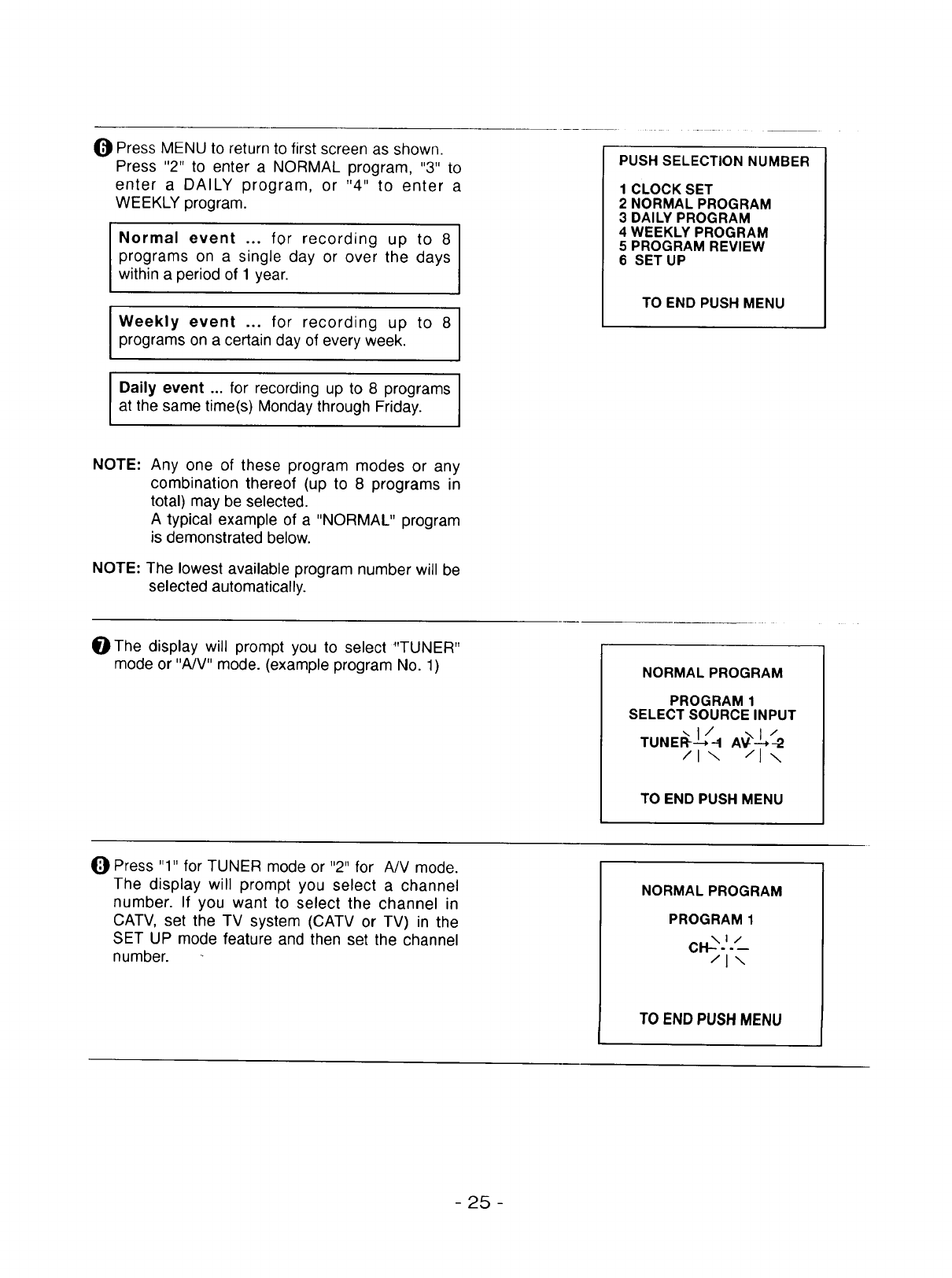
_1 Press MENU to return to first screen as shown.
Press "2" to enter a NORMAL program, "3" to
enter a DAILY program, or "4" to enter a
WEEKLY program.
Normal event ... for recording up to 8
programs on a single day or over the days
within a period of 1 year.
Weekly event ... for recording up to 8
programs on a certain day of every week.
Daily event ... for recording up to 8 programs
at the same time(s) Monday through Friday.
I
I
PUSH SELECTION NUMBER
1 CLOCK SET
2 NORMAL PROGRAM
3 DALLY PROGRAM
4 WEEKLY PROGRAM
5 PROGRAM REVIEW
6 SET UP
TO END PUSH MENU
NOTE: Any one of these program modes or any
combination thereof (up to 8 programs in
total) may be selected.
A typical example of a "NORMAL" program
is demonstrated below.
NOTE: The lowest available program number will be
selected automatically.
lliiThe display will prompt you to select _'TUNER"
mode or "A/V" mode. (example program No. 1)
NORMAL PROGRAM
PROGRAM 1
SELECT SOURCE INPUT
TU NE I_]-,/---IA¢ I--,_.
/1\ /1\
TO END PUSH MENU
(_ Press "1" for TUNER mode or "2" for A/V mode.
The display will prompt you select a channel
number. If you want to select the channel in
CATV, set the TV system (CATV or TV) in the
SET UP mode feature and then set the channel
number.
NORMALPROGRAM
PROGRAM1
/I\
TO END PUSH MENU
- 25 -


















