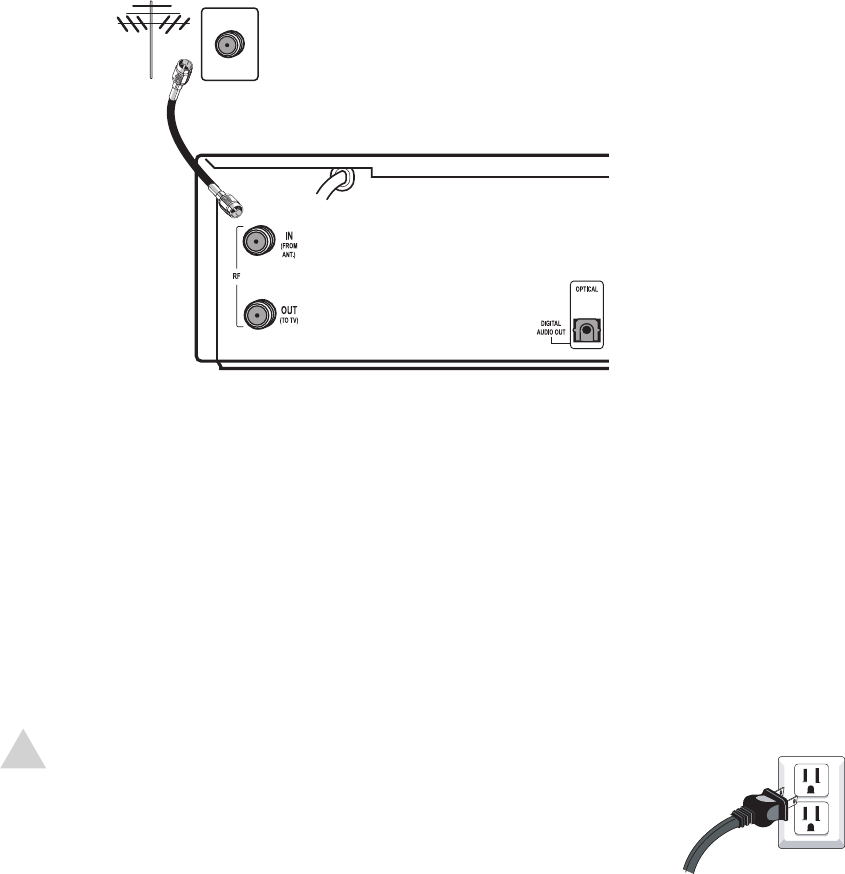
13
Antenna/Basic Cable Connections
If you are using an antenna or basic cable TV service:
1 Connect the RF coaxial cable from your antenna or cable wall jack to the rear panel
of the DVD Recorder+VCR as shown.
2 Connect the DVD Recorder+VCR to your TV; see page 15.
NOTE:
• Do not connect the AC power cord until all other connections have
been made.
• The DVD Recorder+VCR receives broadcast channels 2-69 and cable
TV channels 1-125.
2 - Connections


















