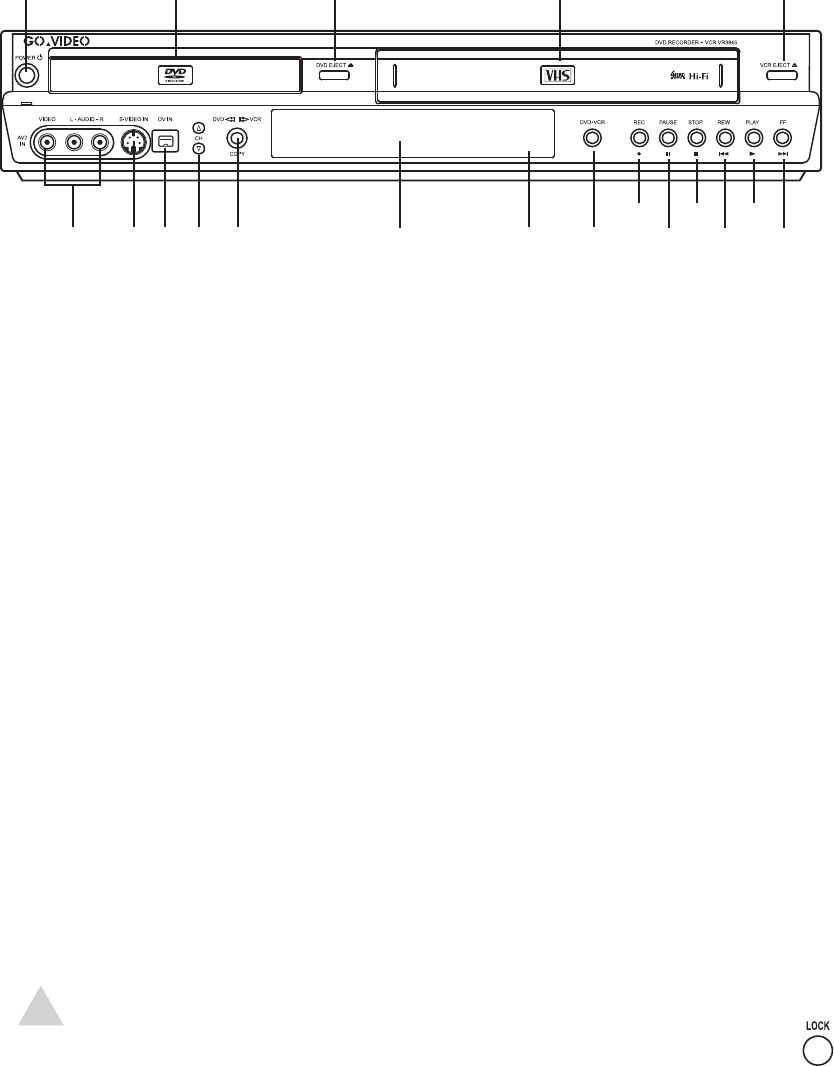
8 DVD Recorder+VCR User’s Guide
Front Panel
1 POWER button
2 DVD deck
3 DVD EJECT button
4 VCR deck
5 VCR EJECT button
6 AUDIO/VIDEO 2 IN jacks
7 S-VIDEO IN jack
8 DV IN jack
9 CHANNEL / buttons
10
COPY button
11
Front Panel Display (see page 9)
12
Remote Sensor
13
DVD/VCR SELECT button
14
RECORD button
15
PAUSE button
16
STOP button
17
REWIND button
18
PLAYbutton
19
FF button
Front panel overview:
NOTE:
• You can lock the front panel buttons to prevent unwanted operation.
Simply press LOCK on the remote control to toggle this feature on and off.


















