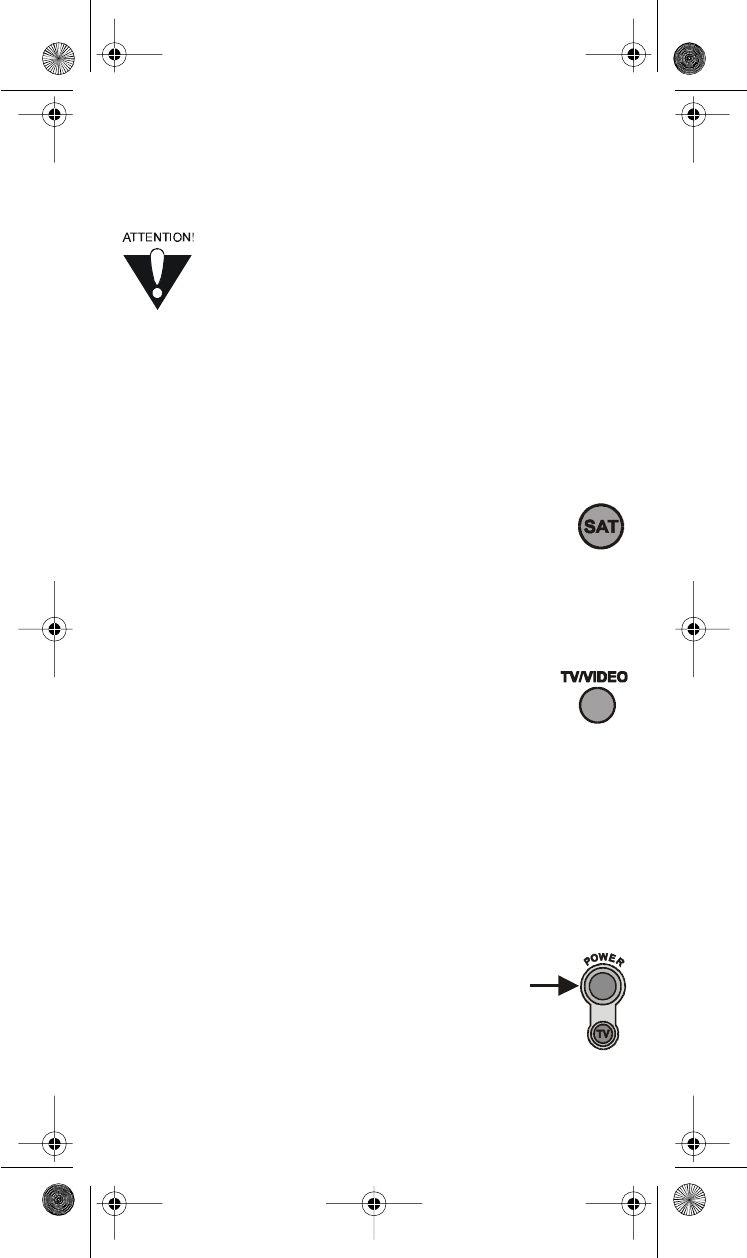
10 108933
REMOTE CONTROL BUTTONS
CONTROL THE RECEIVER
When you get the remote it’s already setuptocontrol
the receiver. But, you must set up the remote to control
the TV before you can use the Mute and Volume buttons.
Only the buttons we tell you about here control the
receiver. Some of the buttons we tell you about here
may not control your receiver. Please see the receiver
User Guide for info about the receiver’s features.
Please remember, the outside front cover of this Guide
shows you the whole remote control.
SAT MODE BUTTON
PressthisbuttontosettheremotetoSat (“satellite”) mode
to control the receiver. The Sat mode button’s back light
flashes once to show you’ve set the remote to Sat mode.
Make sure you keep the remote in Sat mode to use
the buttons we tell you about here.
TV/VIDEO BUTTON
If you connect the receiver with its back panel
TV Antenna/Cable In and TV Set Out ports, use this
button to switch the receiver between the satellite signal
(connect itto the Satellite In port) and another video signal
like a cable or broadcast TV antenna input (connect it
to the receiver’s TV Antenna/Cable In input).
Note: If you connect the receiver to other devices
with the phono (RCA) jacks or the S-Video output,
you must use the menus each device displays to change
the input from local broadcast TV to satellite TV.
POWER BUTTONS
Press the blank Power button to turn the receiver on
or off. The green Power light on the receiver’s front
panel turns on to show the receiver is on, and turns off
to show it’s off.
Note: To use the TV Power button, you must set up
theremotetocontroltheTV. PleaseseeSet Up the
Remote Control on page 4 for what to do.
text_dishpvr.fm Page 10 Thursday, July12, 2001 10:02AM


















