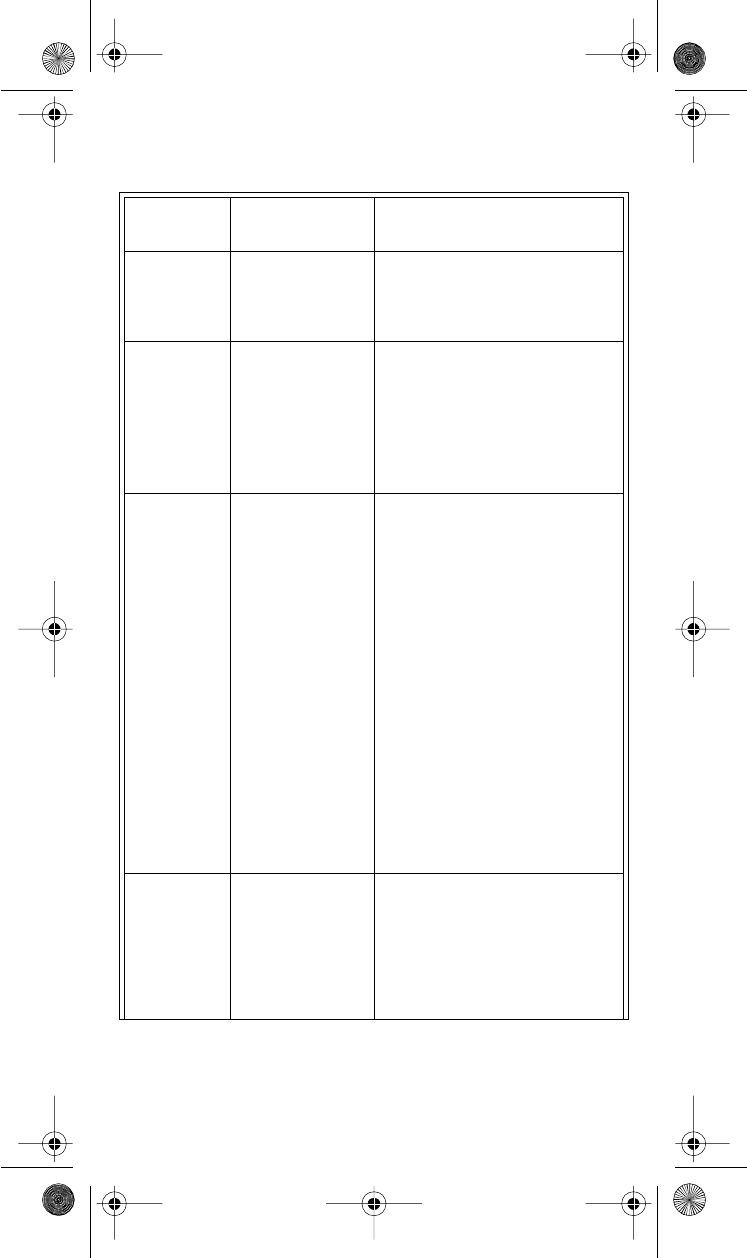
108933 27
TROUBLE-SHOOT THE REMOTE CONTROL
What’s
Happening
What’s Wrong What You Can Do
While you
do a remote
procedure, the
remote control
“times out.”
If you don’tpress
any button
for 20 seconds,
the remote “times
out.”
Start over again.
Youcan’tfind
the remote
control.
• Maybeyoulostthe
remote control.
• Maybe someone
else has the remote.
• Use the receiver’s front panel buttons
to control the receiver until you find
the remote.
• Iftheremotecontrolislostforgoodor
too damaged to use,please call the
Customer ServiceCenter to order a
replacement. You’ll have to pay
forthenewremotecontrol,
plus shippingandhandling.
Whenyou
press the
remote control
Power button
to turn the
receiver on,
thereceiver’s
front panel
Power light
doesn’t turn
on.
• Maybe you can’t
see if the receiver
Powerlight is on,
ifotherlightsinthe
roomare too
bright.
• Maybe the remote
control isn’t
working right or
the batteries are
weak or dead.
• Maybeyoudidn’t
plug the receiver
powercord into a
power outlet, or
maybe there’s a
problem with the
power.
• Maybe the remote
isn’t in Satmode.
• Maybe the remote
and the receiver
have different
addresses.
• Turndowntheotherroomlightssoyou
can see if thereceiver Powerlight
is on.
• Tryotherremotecontrolbuttonstosee
if the receiver responds. Replace the
remote batteries with fresh ones.
• Make sure the receiver power cord
is okay, and the put the plug into the
outlettherightway.
• Makesure you settheremotetoSat
modetocontrolthereceiver.
• Make sure the remote andthe receiver
have thesame address.
You setup the
remote control
for the TV
mode. Then,
youfindyou
can’tsetupthe
remote control
for the Aux
mode.
For a few remote
controls youmustset
up the Aux mode
before youset upthe
TV mode.
Do these things: (a) write down the
TV code,(b) reset the TV mode with
code 222,(c)set upthe Aux mode,and
(d) resetthe TV mode with the code
you wrote down in step (a).
text_dishpvr.fm Page 27 Thursday, July12, 2001 10:02AM


















