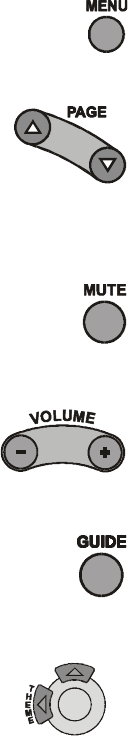
Control the Receiver
108933 11
M
ENU BUTTON
Press this button to open the Main Menu.
PAGE UP AND PAGE DOWN BUTTONS
Press the Page Up button or the Page Down
button to scan, page by page, through the
Program Guide,aThemeslist,a Favorite List,
an Event Timers list, or a list of channels.
Note: An “event” is any satellite program.
MUTE BUTTON
To use this button, you must set up the remote to control
theTV. PleaseseeSet Up the Remote Control on page 4
for what to do.
VOLUME BUTTON
To use this button, you must set up the remote
to control the TV. Please see Set Up the Remote
Control on page 4 for what to do.
GUIDE BUTTON
Press this button to open the Program Guide. When you
have the Program Guide open, press this button to apply
your Favorite Lists.
ARROW BUTTONS
• When you use a menu, press these buttons
to highlight an option.
• When you watch a program, press the
up or down arrow button to change channels.
• When you watch a program, press the Browse
button (the right arrow button) to open
the Browse Banner.
(for more about the arrow buttons, please see the next page)


















