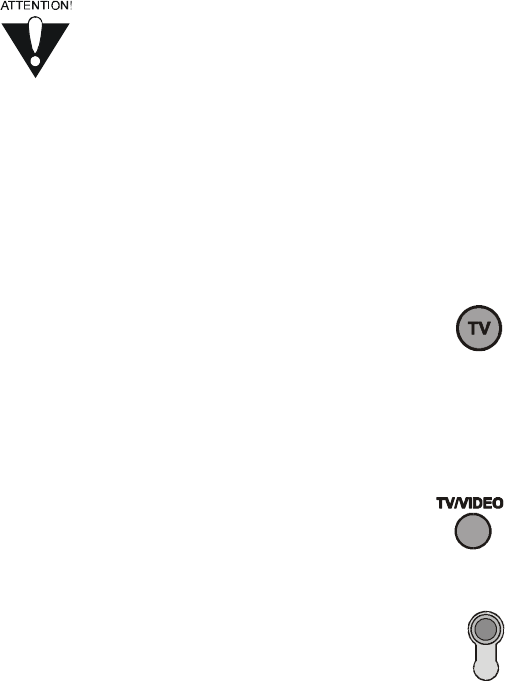
Control a TV (or a Second TV)
108933 15
CONTROL A TV (OR A SECOND TV)
Only the buttons we tell you about here control a
TV. Some of the buttons we tell you about here
may not control your TV. Please see your TV
user’s manual for info about the TV’s features.
You can set up the remote to control a second TV
in Auxmode, the same way it controls the first TV
in TV mode. Please see Set Up the Remote Control
on page 4.
Please remember, the outside front cover of this Guide
shows you the whole remote control.
TV MODE BUTTON
You mustfirst set up the remote to control the TV. Please see
Set Up the Remote Control on page 4. Then,youmust press
the TV mode button to set the remote to TV mode. The TV
mode button flashes once to show you’ve set the remote
to TV mode. Make sure you keep the remote in TV mode
to use the buttons we tell you about here.
TV/VIDEO BUTTON
If the TV has video format options, use this button
to switch the TV video format.
POWER BUTTONS
Press either Power button to turn the TV on or off.
Note: If you set up the remote to control one TV in TV mode
and another TV in Aux mode, press the TV Power
button to control only the TV you set up in TV mode.
MUTE BUTTON
Press this button to turn the sound on or off.


















