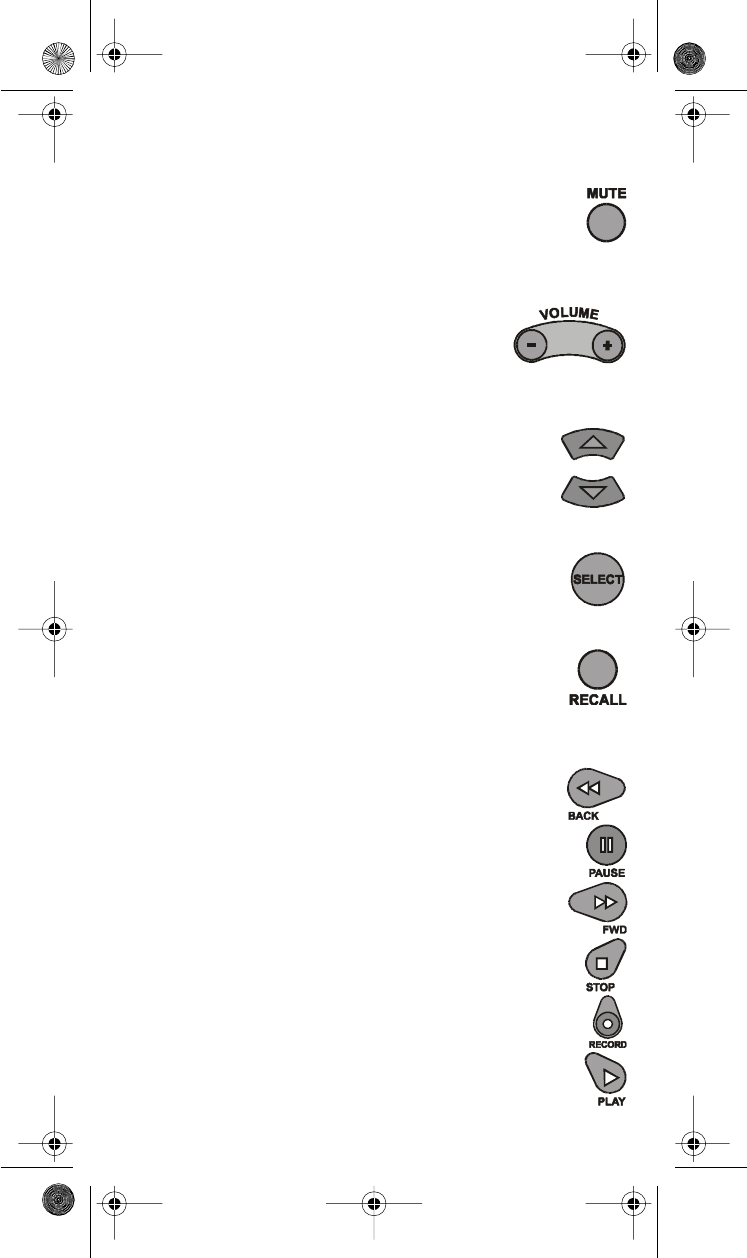
18 108933
M
UTE BUTTON
To use this button, you must set up the remote to control
theTV. PleaseseeSet Up the Remote Control on page 4
for what to do.
VOLUME BUTTON
To use this button, you must set up the remote
to control the TV. Please see Set Up the Remote
Control on page 4 for what to do.
UP/DOWN ARROW BUTTONS
Use these buttons to change channels on the VCR.
SELECT BUTTON
The Select button works as the Play button for a VCR.
Pressthisbuttontoplayortogobacktoplayavideotape.
RECALL BUTTON
PressthisbuttontogobacktothelastVCRchannel
you used. Press it again to switch between the last two
VCR channels you used.
VCR BUTTONS
• Press the Back button to rewind a videotape.
• Press the Pause button to pause a videotape.
Press this button or the Play button to play the tape.
• Press the FWD (“forward”) button
to forward a videotape.
• Press the Stop button to stop playing
or recording on a videotape.
• Press the Record buttontorecord
on a videotape.
• Press the Play button to play a videotape.
text_dishpvr.fm Page 18 Thursday, July12, 2001 10:02AM


















