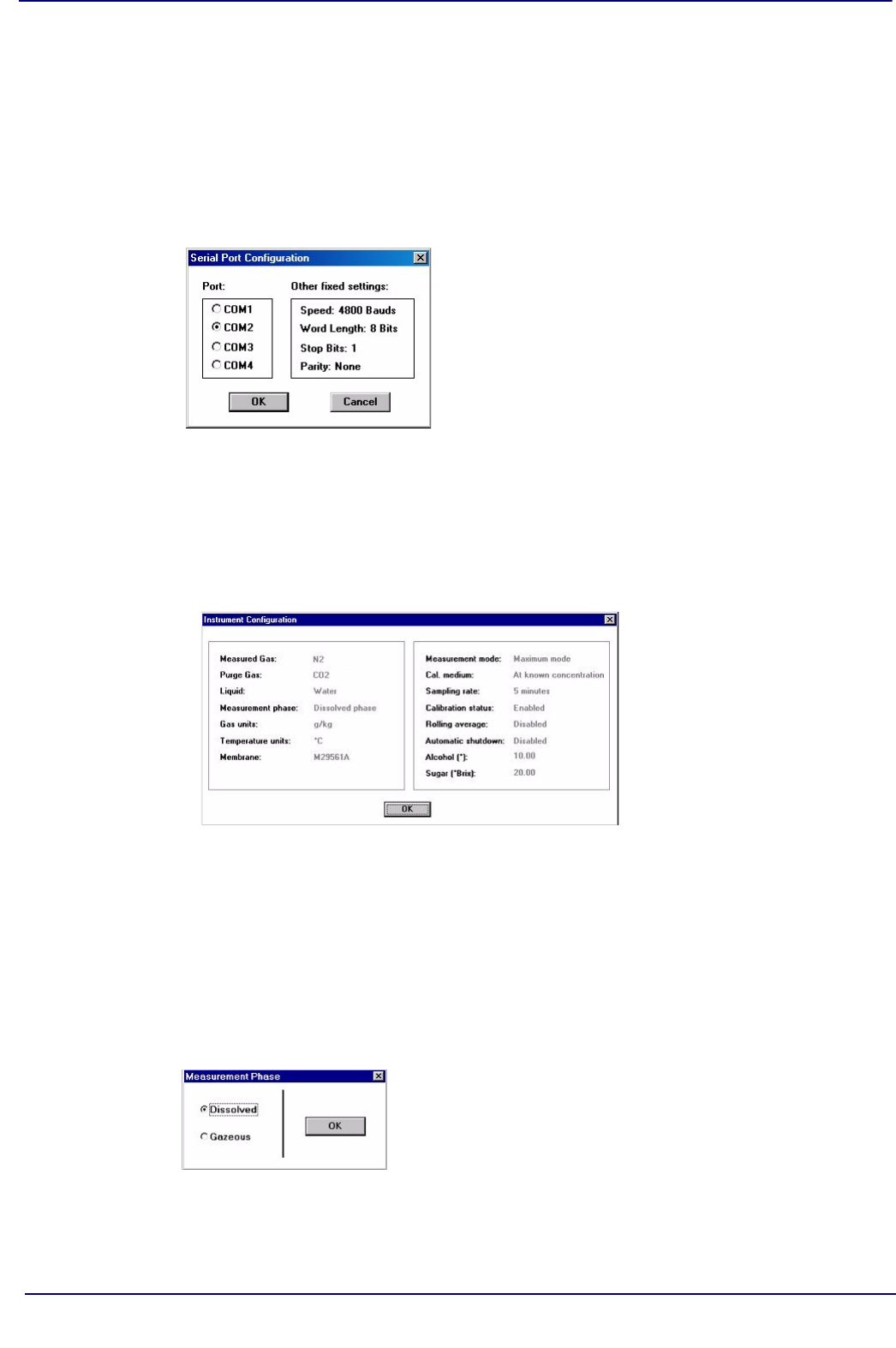
3654 Portable H2/N2 Analyzer - Options Setup 29 of 66
Operator Manual
ORBISPHERE
3.2 Analyzer - PC Connection
For the hardware connection of the analyzer to a PC, see “Instrument - PC Connection”
on page 11.
The Configuration, Serial port menu lets you choose one of four serial communication
ports, as follows:
3.3 Reviewing Instrument Configuration
To review if the analyzer is set up as expected, choose the Configuration,
Configuration view command. You will see a window similar to the following:
3.4 Configuring the Instrument
The ORBISPHERE 3654 analyzer can be readily configured for your application using
the following commands in the Configuration menu. The instrument must be connected
to your PC and powered on, in order to change any configuration parameters.
3.4.1 Gas Measurement Phase
Usually, COM1 is used to connect to a mouse, so
try COM2 first. You may find that a separate
program supplied with your PC may be necessary
to activate this port.
Click on OK to activate the selected port. If the port
you have selected here is available, the WIN3654
program will return to the main menu. Otherwise,
you will see an RS232 ERRORS message advising
you to select another port.
Some of the parameters
listed, can be changed by
using the WIN3654
program.
However, should you see
any unexpected items listed
on your screen that you
cannot correct, contact your
Hach Ultra representative.
The instrument can measure N
2
or H
2
in either a liquid or
a gaseous sample, but you must select which gas phase
to use.
Choosing the WIN3654 program's Configuration, Gas
Phase menu lets you select the gas measurement phase.


















