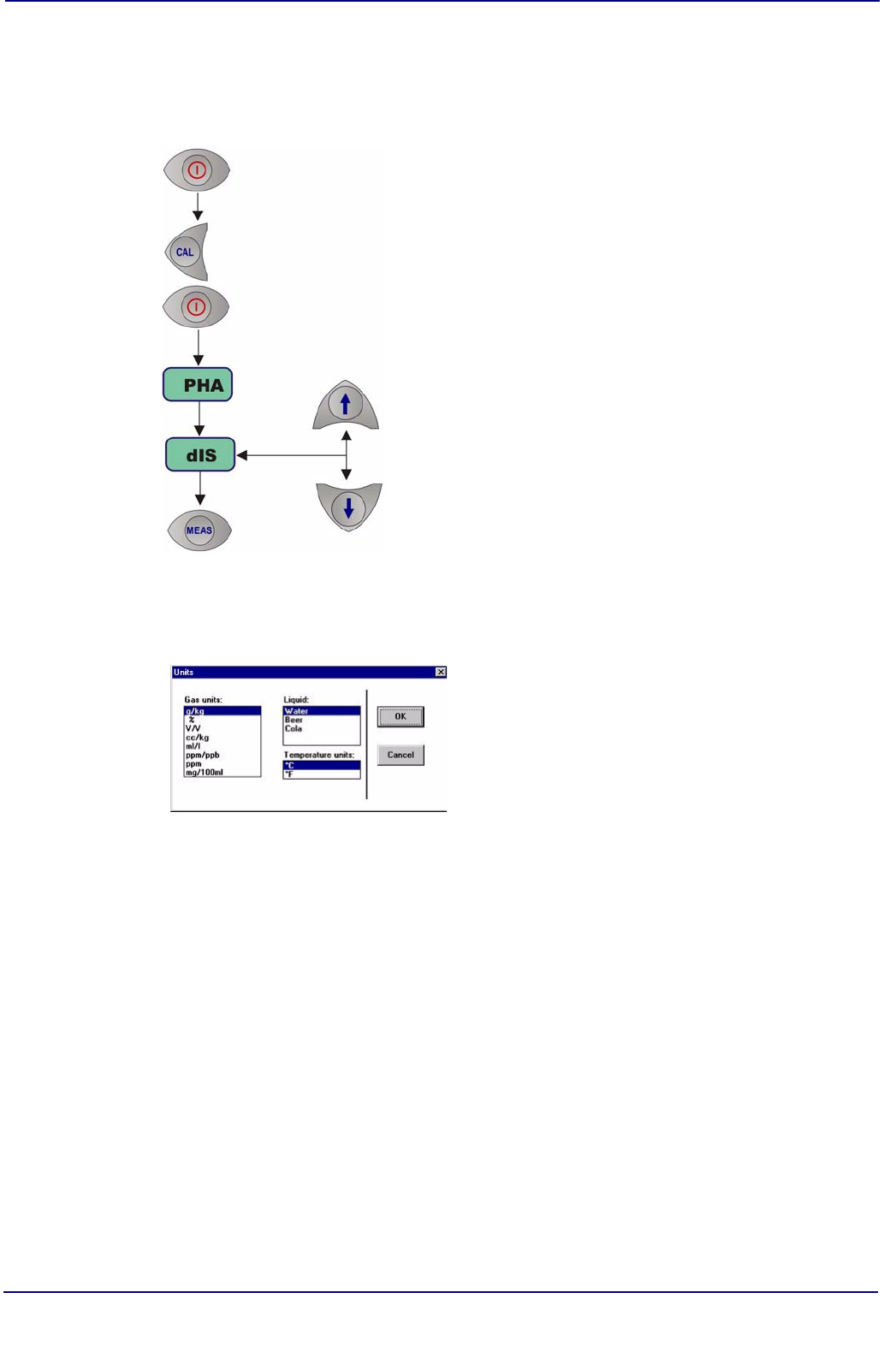
30 of 66 Options Setup - 3654 Portable H2/N2 Analyzer
Operator Manual
ORBISPHERE
The gas measurement phase can also be selected from the instrument keyboard as
follows:
3.4.2 Measurement Units
Using this dialog box, you can select:
• The Gas units in which gas concentrations are to be displayed
For dissolved measurements:
g/kg, % (by weight), V/V, cc/kg, ml/l, ppm/ppb, ppm or mg/100ml
For gaseous measurements:
%/ppm (by volume), % (by volume), kPa/Pa, kPa, bar/mbar, bar,
bar20/mbar20 or bar20
• The Liquid medium for dissolved gas concentration measurements
Water, Beer or Cola
• The Temperature units for display
°C or °F
1) Switch the instrument power OFF
2) Switch the instrument on by holding down the
CAL button and then pressing the POWER button
while still pressing the CAL button
3) The instrument display will first show PHA before
switching to either dIS for dissolved or gAS for
gaseous measurements
4) Use the Up/Down Arrow buttons to change the
gas phase to your choice
5) Press the MEAS button to save the selected gas
measurement phase. The instrument then goes to
measurement mode
Choose the Configuration, Units menu to
select gas measurement units, temperature
measurement units, and the liquid medium in
which you are measuring.
You may change the LCD label on the
instrument to match the new units selected.
Different LCD labels are supplied with the
recharge kit.


















