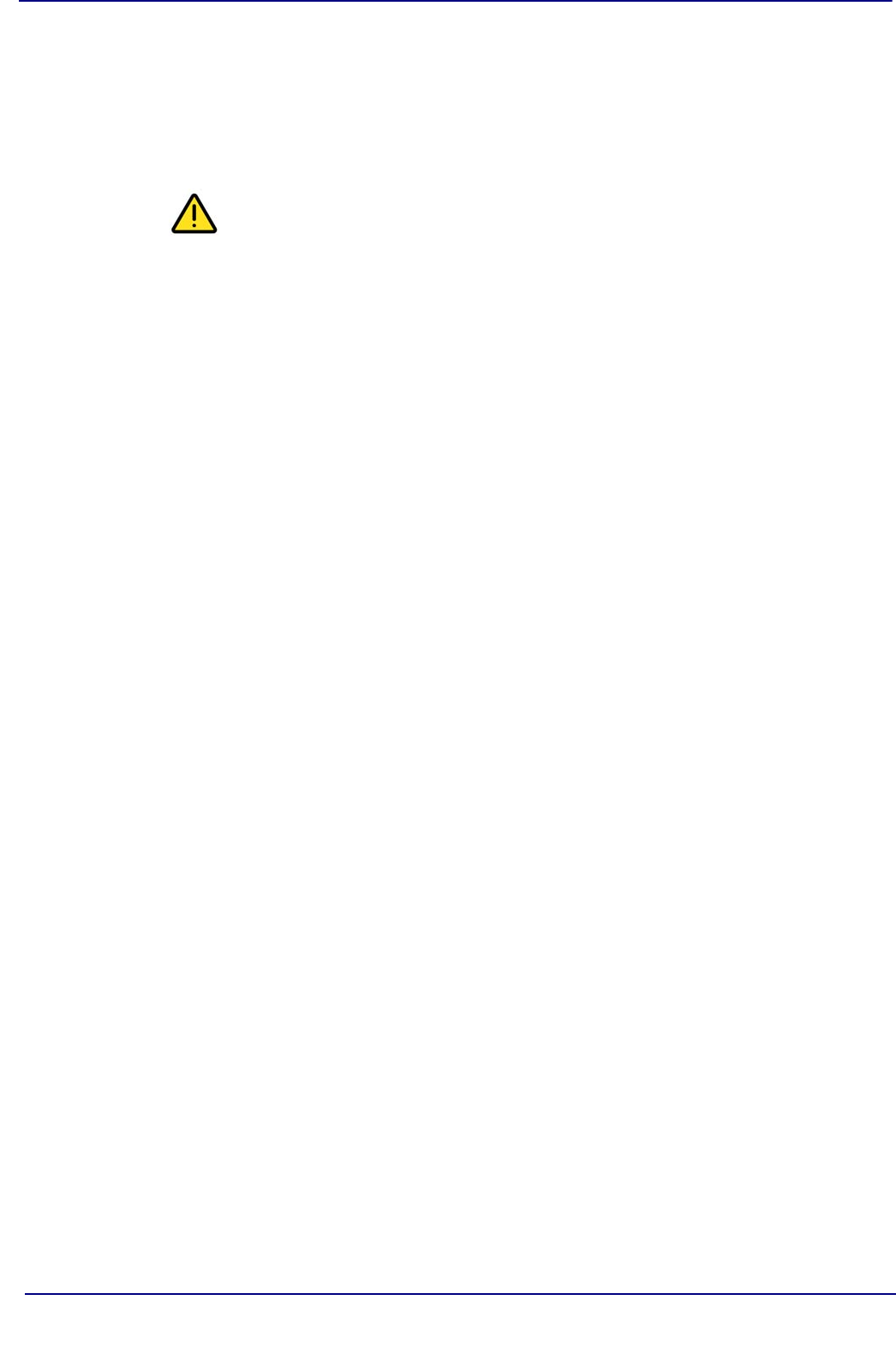
3654 Portable H2/N2 Analyzer - Maintenance and Troubleshooting 49 of 66
Operator Manual
ORBISPHERE
6.4.2 CO
2
Purge Gas
Fill the CO
2
purge gas cylinder to a maximum of 57 bar (liquid phase at 20°C) from a
master CO
2
storage cylinder equipped with a plunger tube, using fittings supplied with
the analyzer.
WARNING
CO
2
is toxic, asphyxiating, and heavier than air. Therefore, filling should be carried out
in a ventilated place and leaks should be avoided.
6.4.3 Filling the Purge Gas Cylinder
The process for filling the purge gas cylinder is identical regardless of which purge gas
you are using. For important information relevant to the different purge gases, refer to the
two sections above.
Refill the purge gas cylinder in a clean and dry area as follows, referring to the illustration
in Fig 6-1 on page 48 for more information:
1) Connect the refilling hose (model 32824A) to the master storage cylinder.
2) Close the bleed valve on the refilling hose.
3) Carefully, open the main valve on the master storage cylinder.
4) Close the main valve on the master storage cylinder.
5) Open the bleed valve on the refilling hose to purge the hose.
6) Close the bleed valve on the refilling hose.
7) Remove the protection cap from the instrument base.
8) Connect the refilling hose to the instrument. This is a push-on connector, so
make sure that the connector clicks into the instrument fitting.
Note:
Position the instrument below the outlet of the master storage cylinder.
9) Carefully open the main valve on the master cylinder and wait about 30 seconds
for the refilling process to finish.
10) Close the main valve on the master storage cylinder.
11) Open the bleed valve on the refilling hose to purge the hose.
12) Carefully, disconnect the refilling hose from the instrument by sliding the hose
attachment in the direction shown (toward the instrument) and pulling back the
connector.
13) Replace the protection cap on the instrument.


















