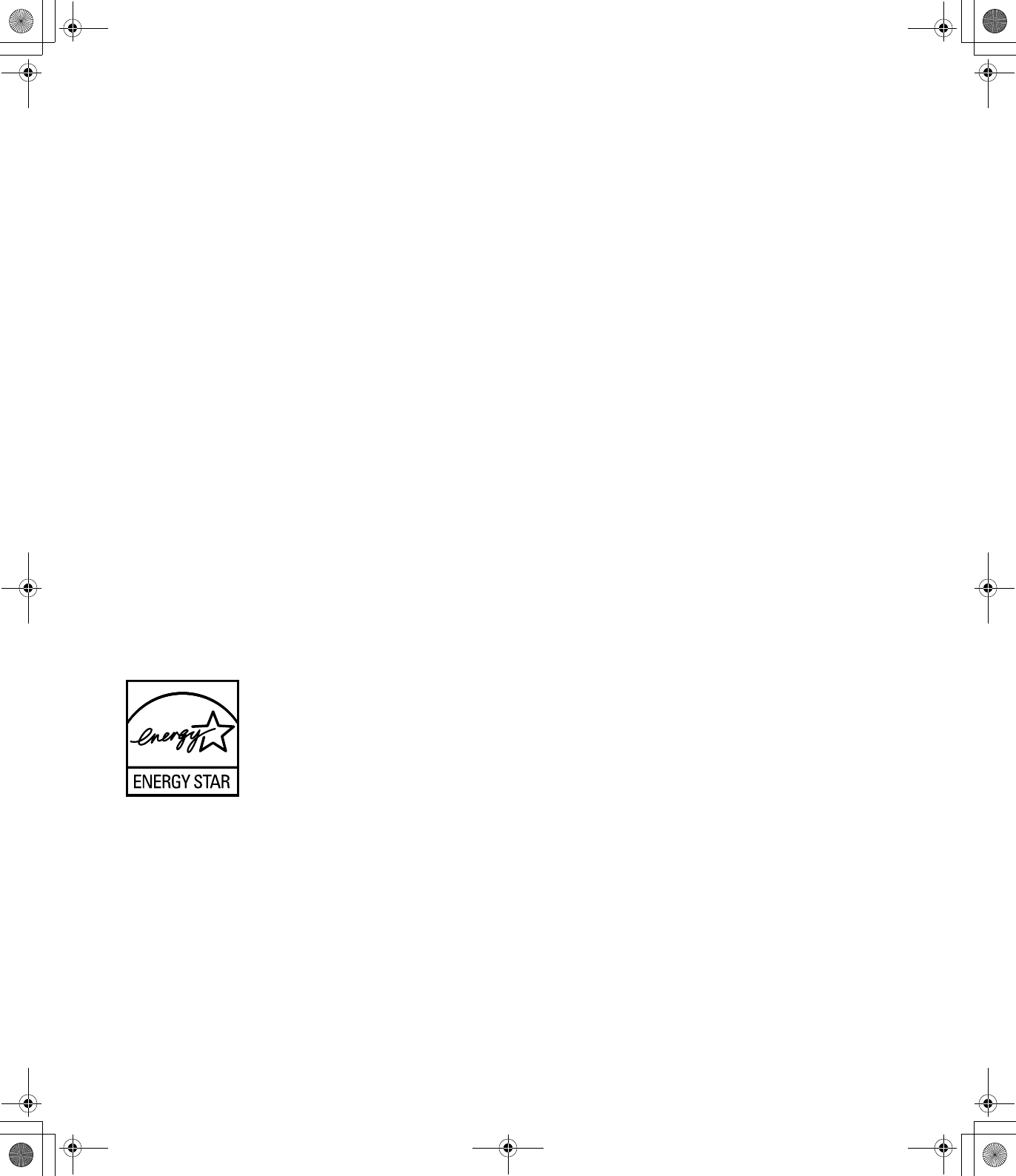
viii HP LCD HDTV User’s Guide
Important Information
The TV must be serviced by an authorized service
technician. The TV is not user serviceable.
Changes can damage your TV and void your
warranty. Changes or modifications not expressly
approved by the manufacturer could void the user’s
authority to operate the equipment.
Recycling Information
For information about how to recycle this product
through HP, see:
http://www.hp.com/recycle
Other recycling options may also be available in your
area. If located within the U.S. and Canada, you may
also call (1) (888) 485-1849.
Materials disposal
This HP product contains the following materials that
might require special handling at end-of-life:
■ Mercury in the fluorescent lamp in the LCD.
Disposal of mercury may be regulated because of
environmental considerations. For disposal or
recycling information, please contact your local
authorities or the Electronic Industries Alliance (EIA)
(http://www.eia.org).
ENERGY STAR Compliance
Products marked with the ENERGY STAR logo on the
packaging box qualify with the U.S. Environmental
Protection Agency’s ENERGY STAR guidelines for
energy efficiency.
Products with the ENERGY STAR label are designed to
use less energy, help you save money on utility bills,
and help protect the environment.
ENERGY STAR is a registered trademark owned by the
U.S. government.
Cleaning precautions
Unplug the TV before cleaning the screen.
Using solvents, such as alcohol, or abrasive material,
such as a premoistened or chemically treated towel,
may affect the TV or bezel paint.
Do not expose the product to volatile gas or fluid such
as a pesticide.
Do not put the TV in contact with vinyl or rubber
products for a long period of time. Extended contact
may result in the removal of or degradation of the
surface.
Lifting precautions
The TV is heavy; be sure to use ergonomically correct
lifting procedures when moving the TV.
Due to the size and weight of the TV, it is
recommended that a minimum of two people move it.
For transport, grasp the display in the area under and
above the screen.
Never place the display with the glass screen facing
downward, unless it is protected with pads.
sa6ldtv.book Page viii Tuesday, February 21, 2006 12:35 PM


















