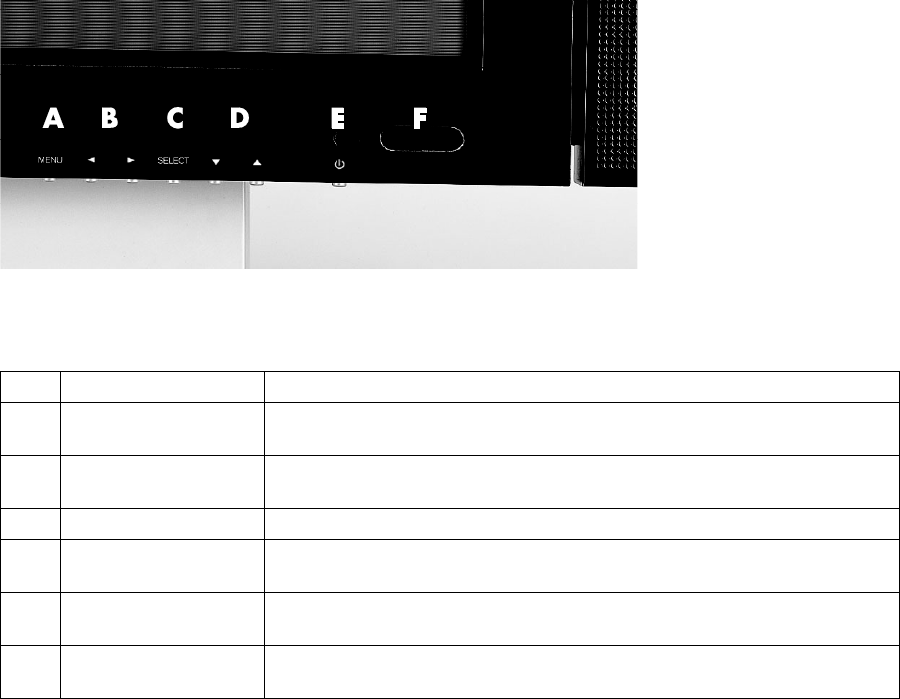
Introduction 7
• Wide viewing angle: More than 160 degrees, both horizontal and vertical.
• Built-in TV video and all sources audio out: Outputs TV video /all audio signal to other
devices.
• Speakers: Stereo speakers with ten watts per channel.
• Built-in screen move: Decreases tendencies toward image retention.
* An optional HDTV Tuner is required to receive off-the-air digital television signals.
Overview
Identifying front panel controls and indicators
The front panel controls and indicators are on the lower right corner of the TV. The buttons for each
control are directly underneath the TV’s edge.
Item Description
A Menu Press to bring up the onscreen display (OSD). Keep pressing to scroll through
the six OSD pages.
B Left and Right
arrows (volume)
Press the left arrow button to lower the sound, and press the right arrow button
to raise the sound.
C Select Changes the input signal source for the main picture.
D Down and Up
arrows (channel)
Press the down and up buttons to select the next lower or higher channel.
E Power Press to turn the TV on and off. The Power/standby indicator is blue when the
TV is on, and amber when the TV is in standby mode.
F Remote Control
Sensor
Aim the remote control within 30 degrees left and right at the Remote control
sensor window and press a button to operate the TV.


















