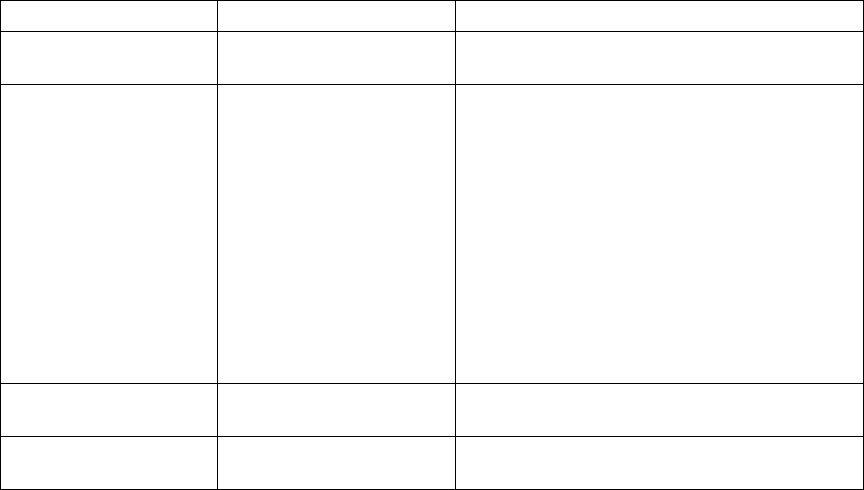
28 Using the TV
You can make the following adjustments to your Video Format:
Video Format Function Options
Signal Format Displays RGB signal
information.
PIP Set Adjust the PIP size, source,
position, audio source, and
display.
• Sets the size: off, small, medium, large.
• Select a Source: TV (varies according to video
sources connected).
• Position: Nine different positions.
• Audio Source: Select between the sound of
your main picture or PIP.
• PIP Display: Adjust the brightness, contrast
and saturation.
• Swap: Switches your main picture and PIP.
• V-chip: Blocks programs unsuitable for certain
viewers in the household.
Advanced Adjusts the white pattern
and gamma.
Gamma: 0.8, 1.0, 1.2, or 1.4
DPMS Display Power
Management Signal
On or Off
Audio/Video Mode
Audio/Video Operation
1 Press the MENU button on the remote control to display the following On Screen Display (OSD)
menu items: Display, AV System, Audio, Language and Color Temperature, OSD Info, and Video
Format. (Press the EXIT key to return one level back in the OSD menu.)
2 Press the MENU button to highlight each icon on the top row.
3 Use the Up and Down arrow buttons to highlight a function.
4 Press the Left or Right arrow buttons to either scroll through the options of a specific function or
change the setting.
5 Press the MENU button to highlight a different icon.
Or
Press the EXIT button to save your changes and return to the TV display.


















