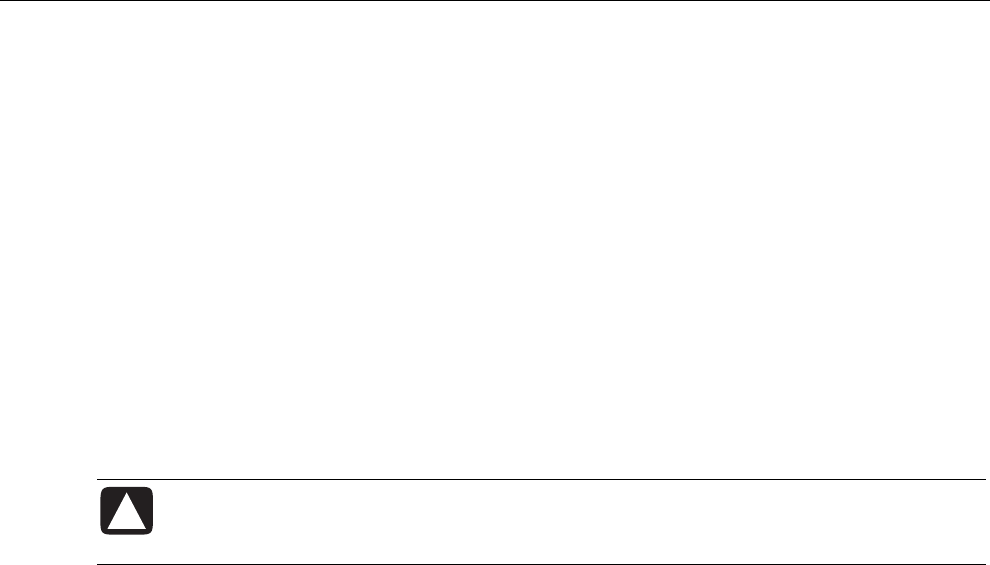
Setup 13
Setup
This section describes:
• How to attach and connect the external speakers; see page 13.
• How to identify your component cables, see page 14.
• How to connect an antenna or cable TV input; see page 15.
• How to connect a PC to the TV using the VGA or DVI-D connectors; see page 15.
• How to connect a composite video source, such as a VCR; see page 16.
• How to connect an S-video video source, such as a VCR or DVD; see page 16.
• How to connect a component video source, such as a DVD; see page 17.
• How to connect the HP Media Center PC (HP MCPC) and use the remote to operate the HP MCPC;
see page 17.
• How to install or replace the batteries in the remote control; see page 18.
Attaching and Connecting External Speakers
External speakers are included with your TV and are not attached. Use the screws and attachment
brackets to attach the external speakers to the TV.
CAUTION: Unplug the TV and all connected components before attaching external
speakers. Use only speakers with 8-ohm impedance and a power input rating of
8 watts or more.
What you have
• Two speakers
• Four mounting brackets
• Twelve screws
What else you need
• Phillips head screw driver
• One more person to hold up the speaker while the other tightens the screws
1 Place two mounting brackets on each speaker, insert one screw in each bracket and tighten the
screw.
2 Align the 2 holes in each bracket with the holes on the back of the TV. Have one person hold the
speaker in place, while the other person inserts and tightens two screws for each bracket.
3 If necessary, strip the ends of the speaker cables to expose the wires.


















