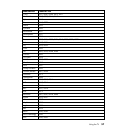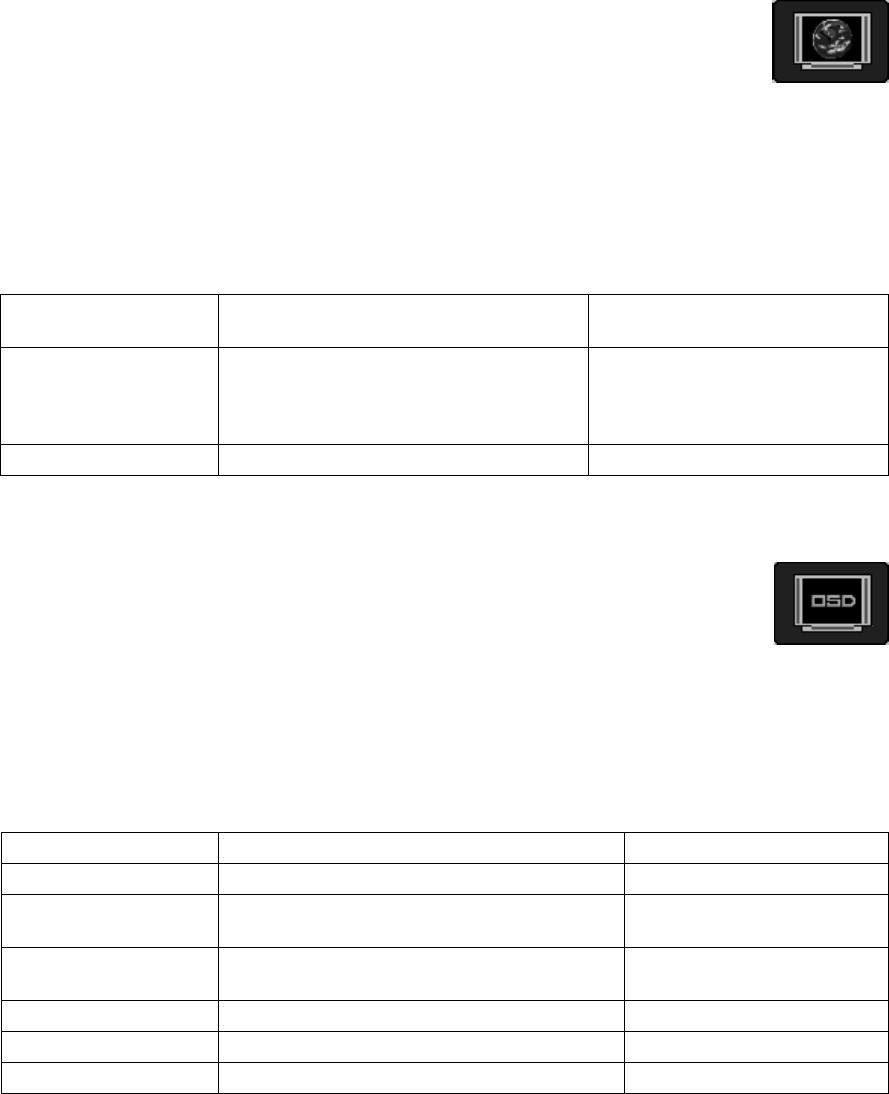
Using the TV 31
Language and Color Temperature
1 Press the MENU button on the remote control to bring up the OSD menu.
2 Continue to press the MENU button until the Language and Color Temperature icon
is highlighted.
3 Use the Up and Down arrow buttons to highlight a function.
4 Press the Left and Right arrow buttons to change a setting.
5 Press the Up and Down arrow buttons to select other Language and Color Temperature settings.
Or
Press the MENU button to highlight a different icon.
6 Press the EXIT button to save your changes and return to the TV display.
You can make the following adjustments to your Language and Color Temperature settings:
Language and Color
Temperature
Function
Options
Language Set the language for the audio. English, French, German, Italian,
Spanish, Portuguese, Netherlands,
Traditional Chinese, Simplified
Chinese, and Japanese
Color Temperature Adjusts the level of the color temperature. Cool, Neutral, Warm, User
OSD Information
1 Press the MENU button on the remote control to bring up the OSD menu.
2 Continue to press the MENU button until the OSD Information icon is highlighted.
3 Use the Up and Down arrow buttons to highlight a function.
4 Press the Left and Right arrow buttons to change a setting.
5 Press the Up and Down arrow buttons to select other OSD settings.
Or
Press the MENU button to highlight a different icon.
6 Press the EXIT button to save your changes and return to the TV display.
You can make the following adjustments to your OSD settings:
OSD Information Function Options
OSD Position Moves the OSD to different locations. Nine different locations.
OSD Timeout Set the number of seconds for OSD to remain
displayed before disappearing after final use.
10 to 255 seconds
OSD Background Set the OSD background to either opaque or
transparent.
Opaque or translucent
Move Screen Mode Decreases chance of image retention. Off, mode1, mode2
Move Screen Time Adjusts the length of time screen move activates. 5 ~ 255 seconds
System Reset Sets OSD back to default settings.