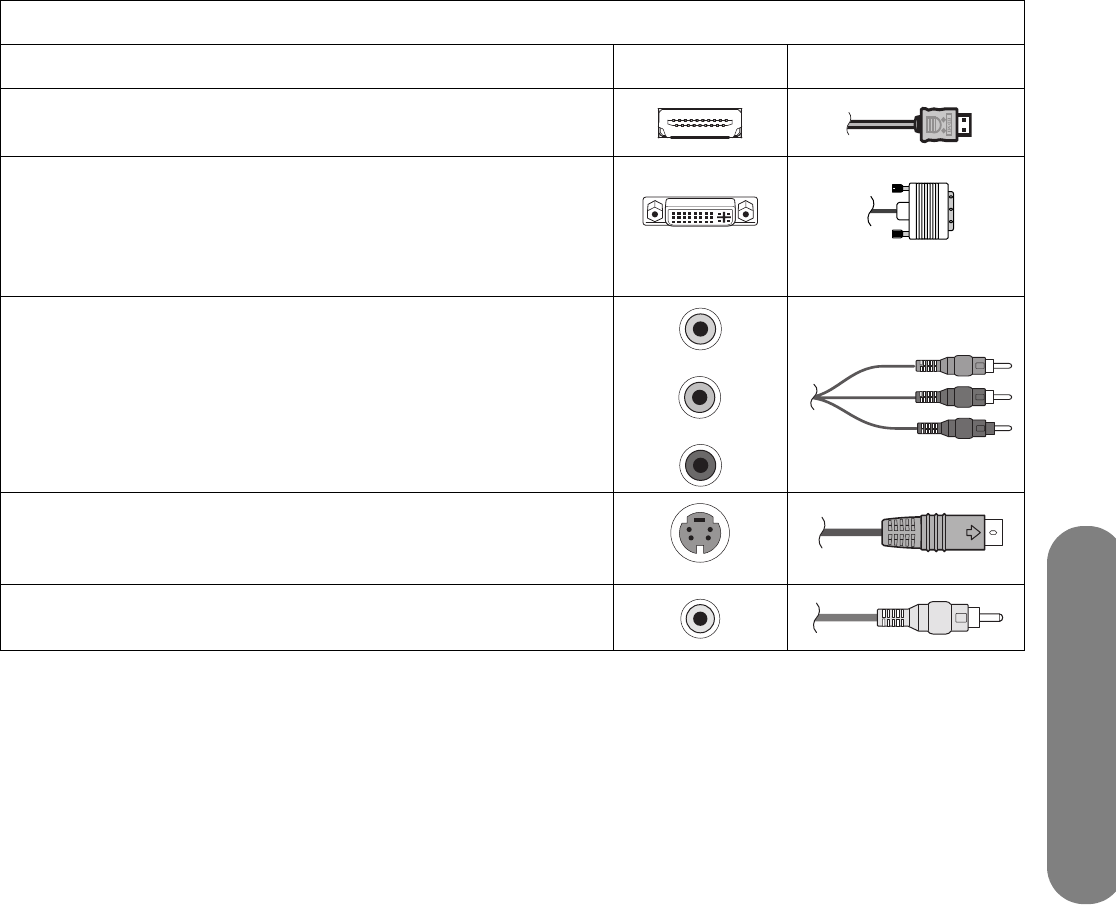
Setting Up
Setting Up 13
Choosing the AV connection to use
When connecting optional equipment as signal
sources, the connectors on the equipment may limit the
type of connection you can use.
When your optional equipment has more than one
type of output connector, choose the connection that
provides the best quality play-back image.
For best results, choose the best quality connection
type that is supported by your optional equipment.
The following table lists the available optional AV
equipment connections on the TV.
The procedures that follow, presented in the order
listed in the table, describe connecting optional
equipment including the audio connections when
applicable.
AV connection to use, listed from best to good video playback
Connection description TV connector Cable plug
HDMI transmits an all-digital signal and is the recommended
choice for playback from a digital DVD or DVR.
DVI transmits an all-digital video signal for playback from a digital
DVD or DVR. (For a DVI device, you must use a DVI cable with an
DVI-to-HDMI converter cable to connect video to the TV HDMI
connector, and an audio cable to connect audio to the TV PC/DVI
Audio In connector.)
Component video (Y, Pb, Pr) transmits video as separate red,
green, and blue signals. Use this connection for high-definition
video signals in 480i, 480p, 720p, or 1080i format from a DVD
or other equipment.
S-video transmits video in separate color and black-and-white
image signals and delivers a sharper image than a composite
video connection.
Video In (composite video) transmits video as a single signal.


















